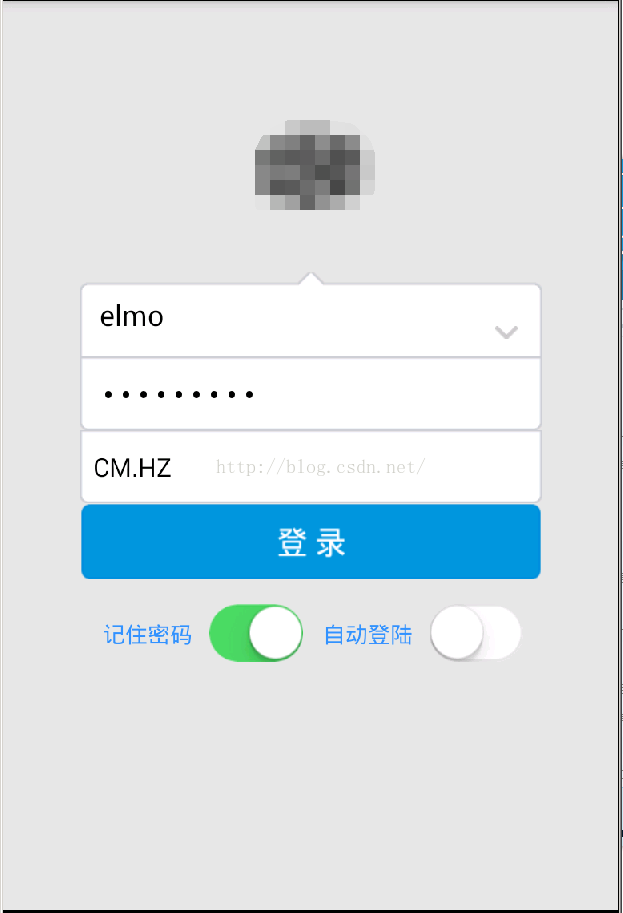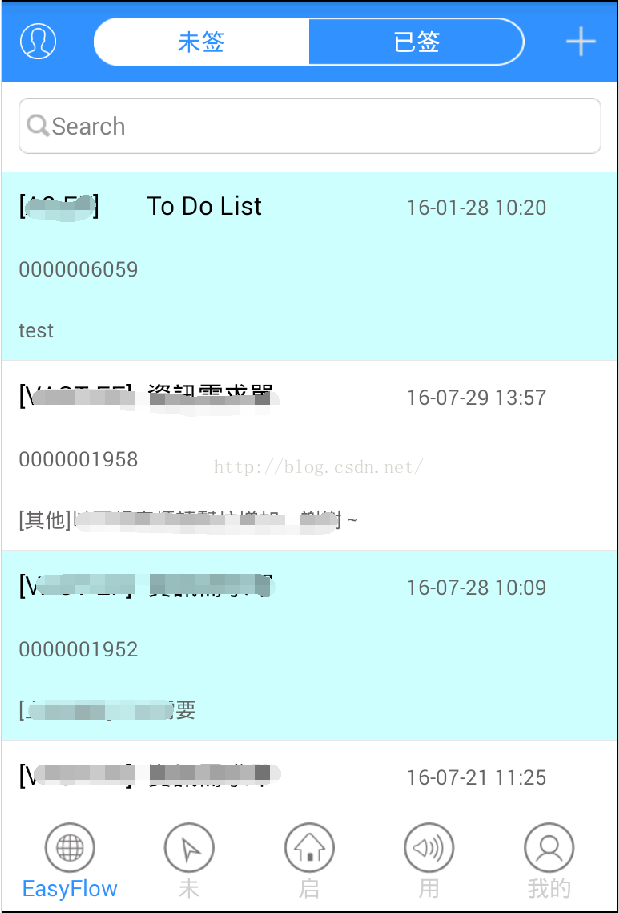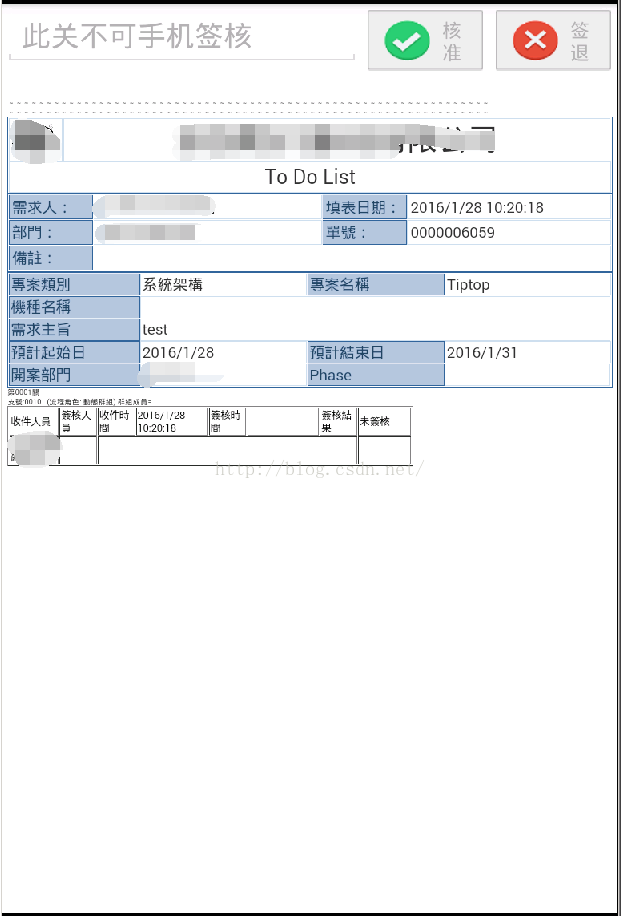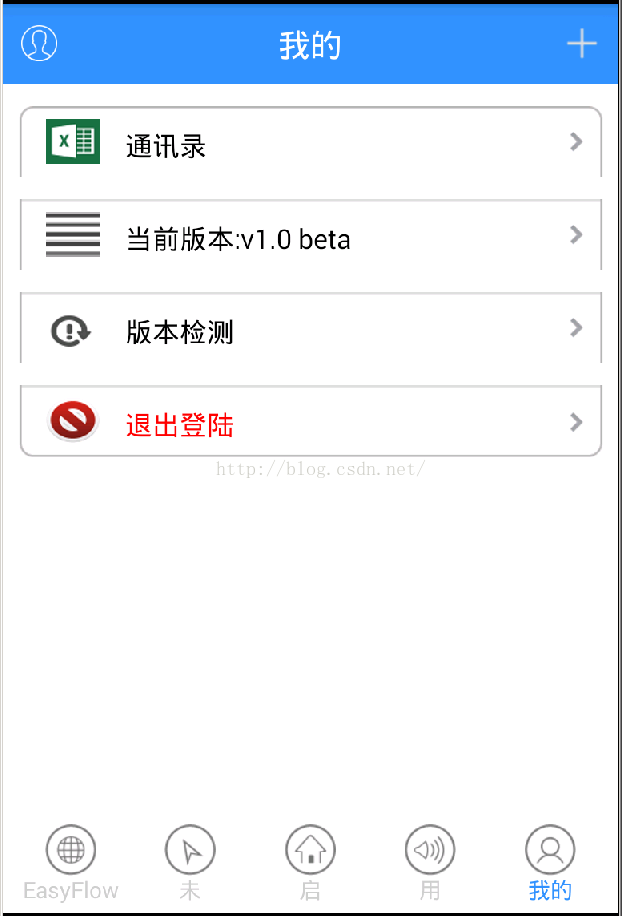Android手机签核 Eclipse VS2010 MSSQL
程序开发
2023-09-11 20:05:12
自己研究的安卓app签核系统,目前公司内部用着好像也相对稳定,就用这篇文章记录一下
补充说明:实际签核系统是鼎新的EasyFlow,此处数据库与实际签核动作都是用EasyFlow自带的.
工具环境:
Eclipse4.2 ADT23.0 JDK1.8.0 服务端vs2010
简单介绍一下功能,后面会把源码贴上
此App只做查看及签核,数据库是公司内部签核系统
UI框架参考 http://download.csdn.net/detail/yanjinfu175/9590345
1.登陆界面
账号密码及网域选择,
记住密码是将登陆成功后的资讯存在SharedPreferences里,后面源码内会有
自动登陆是启动app检测SharedPreferences是否有,有的话检查通过后直接执行登陆事件
2.主界面,签核List
ListView展示数据库内未签及已签表单明细,点击进入详细界面
3.签核表单画面
webview装载放在服务端的asp档案,核准及签核按钮都只是执行url,一样是在服务端执行
4.个人设定界面
画面大概就这几个,接下来贴一贴源码
登陆界面XML画面
登陆界面.Java源文件
有做一些简单的输入特殊字符检查,密码输错3次自动退出的卡关
public class LoginActivity extends Activity implements OnClickListener{private String url;//private String url="http://192.168.2.66:1295/Handler/Elmo20160527.ashx"; 这个是服务端urlprivate ImageView btn;private Animation my_Translate;// 位移动画private Animation my_Rotate;// 旋转动画private RelativeLayout rl;private LinearLayout ll;private Button btn_login;private TextView txt=null;private TextView txtpwd=null;private ToggleButton rem_pwd;private ToggleButton auto_login;private SharedPreferences sp;private Spinner sr;private String isauto;ImageView imageview; int count = 0; private TelephonyManager telephonyManager;private Handler handler=new Handler(){@Overridepublic void handleMessage(Message msg) {// TODO Auto-generated method stubif (msg.what==1) {//txt.setText(msg.obj.toString());btn_login.setTextColor(0xFFFFFFFF); btn_login.setEnabled(true); txt.setEnabled(true);txtpwd.setEnabled(true);sr.setEnabled(true);rem_pwd.setEnabled(true);auto_login.setEnabled(true);if (msg.obj.toString().contains("3")){Toast.makeText(getBaseContext(), "账号密码输错3次,程序自动退出..", Toast.LENGTH_LONG).show();finish();}else{Toast.makeText(getBaseContext(), msg.obj.toString(), Toast.LENGTH_LONG).show();}}}};
// 初始化 JPush。如果已经初始化,但没有登录成功,则执行重新登录。private void init(){JPushInterface.init(getApplicationContext());}@Overrideprotected void onResume() {super.onResume();JPushInterface.onResume(this);}@Override protected void onPause() { super.onPause(); JPushInterface.onPause(this);} @Overrideprotected void onCreate(Bundle savedInstanceState) {super.onCreate(savedInstanceState);requestWindowFeature(Window.FEATURE_NO_TITLE);setContentView(R.layout.login);CloseActivityClass.activityList.add(this);url=getResources().getString(R.string.webservice);//CloseActivityClass.activityList.add(this);Bundle bundle = this.getIntent().getExtras();isauto="N";if(bundle != null){isauto = bundle.getString("YN");if(isauto==null||!isauto.equals("Y")){isauto="N";}}UpdateManager mUpdateManger = new UpdateManager(LoginActivity.this);mUpdateManger.checkUpdateInfo();initview();anim();rl.startAnimation(my_Translate);// 载人时的动画ll.startAnimation(my_Translate); }private void initview() {rl = (RelativeLayout) findViewById(R.id.rl);ll = (LinearLayout) findViewById(R.id.ll);txt=(TextView)this.findViewById(R.id.multi_txt);txtpwd=(TextView)this.findViewById(R.id.passwd_txt);btn = (ImageView) findViewById(R.id.btn);btn.setOnClickListener(this);btn_login = (Button) findViewById(R.id.login);btn_login.setOnClickListener(this);sr = (Spinner) super.findViewById(R.id.domain_txt); /*记住密码功能*/sp = getSharedPreferences("config", MODE_PRIVATE);String uid = sp.getString("uid", "");String password = sp.getString("password", "");int srcnt =sp.getInt("domain", 0);txt.setText(uid);txtpwd.setText(password);sr.setSelection(srcnt,true);rem_pwd = (ToggleButton) findViewById(R.id.mTogBtn); // 获取到控件auto_login = (ToggleButton) findViewById(R.id.mTogBtn1); // 获取到控件 rem_pwd.setChecked(sp.getBoolean("chk",false));rem_pwd.setOnCheckedChangeListener(new OnCheckedChangeListener() { @Override public void onCheckedChanged(CompoundButton buttonView,boolean isChecked) { // TODO Auto-generated method stub if(isChecked){ //选中Toast.makeText(getBaseContext(), "记住密码", Toast.LENGTH_LONG).show();}else{ //未选中 Toast.makeText(getBaseContext(), "取消记住密码", Toast.LENGTH_LONG).show();} } });// 添加监听事件auto_login.setChecked(sp.getBoolean("auto",false));auto_login.setOnCheckedChangeListener(new OnCheckedChangeListener() { @Override public void onCheckedChanged(CompoundButton buttonView,boolean isChecked) { // TODO Auto-generated method stub if(isChecked){ //选中Toast.makeText(getBaseContext(), "自动登陆", Toast.LENGTH_LONG).show();}else{ //未选中 Toast.makeText(getBaseContext(), "取消自动登陆", Toast.LENGTH_LONG).show();} } });// 添加监听事件//自动登陆if(rem_pwd.isChecked()&&auto_login.isChecked()&&isauto.equals("N")){btnPost();}}private void anim() {my_Translate = AnimationUtils.loadAnimation(this, R.anim.my_translate);my_Rotate = AnimationUtils.loadAnimation(this, R.anim.my_rotate);}@Overridepublic void onClick(View v) {boolean flag = false;switch (v.getId()) {case R.id.btn:Toast.makeText(getBaseContext(), "旋转", Toast.LENGTH_LONG).show();btn.startAnimation(my_Rotate);break;case R.id.login://Toast.makeText(getBaseContext(), "登录", Toast.LENGTH_LONG).show();if(txt.getText().toString().equals("")||txtpwd.getText().toString().equals("")){ Toast.makeText(getBaseContext(), "请输入账号及密码", Toast.LENGTH_LONG).show();}else{if (txt.getText().toString().matches("[A-Za-z0-9_]+")) {txt.setEnabled(false);txtpwd.setEnabled(false);sr.setEnabled(false);btn_login.setTextColor(0xFFD0EFC6);btn_login.setEnabled(false);rem_pwd.setEnabled(false);auto_login.setEnabled(false);btnPost();/*Intent intent = new Intent(LoginActivity.this,MainActivity.class);LoginActivity.this.startActivity(intent);overridePendingTransition(R.anim.zoomin, R.anim.zoomout);*/ }else{Toast.makeText(getBaseContext(), "账号只可输入字母/数字/下划线", Toast.LENGTH_LONG).show();}}break;default:break;}}private void btnPost(){new Thread(new Runnable() {@Overridepublic void run() {// TODO Auto-generated method stubList list=new ArrayList();list.add(new BasicNameValuePair("action", "login"));list.add(new BasicNameValuePair("para", "[{"uid":""+txt.getText()+"","pwd":""+txtpwd.getText()+"","domain":""+sr.getSelectedItem().toString()+""}]"));String result= NetUtils.postRequest(url, list);//String result="OK";if (result.equals("OK")) { Editor editor = sp.edit();String uid = txt.getText().toString();String password = txtpwd.getText().toString();int domain=sr.getSelectedItemPosition();if (rem_pwd.isChecked()) {editor.putString("uid", uid);editor.putString("password",password);editor.putInt("domain", domain);editor.putBoolean("chk", true);if(auto_login.isChecked()){editor.putBoolean("auto", true);}else{editor.putBoolean("auto", false);}// 把数据给保存到sp里面editor.commit();}else{editor.putString("uid", uid);editor.putString("password","");editor.putBoolean("chk", false);editor.putBoolean("auto", false);// 把数据给保存到sp里面editor.commit();}Intent intent = new Intent(LoginActivity.this,MainActivity.class);//用Bundle携带数据Bundle bundle=new Bundle();//传递name参数为tinyphpbundle.putString("uid", txt.getText().toString());bundle.putString("pwd", txtpwd.getText().toString());bundle.putString("domain", sr.getSelectedItem().toString());intent.putExtras(bundle);LoginActivity.this.startActivity(intent);overridePendingTransition(R.anim.zoomin, R.anim.zoomout); //Toast.makeText(getBaseContext(), result, Toast.LENGTH_LONG).show();}else{if(++count >= 3){result=count+"";}Message msg=Message.obtain(handler, 1, result);handler.sendMessage(msg);}}}).start();}}
登陆界面对应的服务端ASHX验证代码,只要打开VS新增专案再贴进去就可以用,AD域验证要注意的就是要改成实际的域跟IP
public void ProcessRequest(HttpContext context){context.Response.ContentType = "text/plain";string action = context.Request["action"];if (string.IsNullOrEmpty(action)){context.Response.Write("not action");}else{switch (action){case "login":context.Response.Write(Log());break;default:break;}}}
public string Log(){string uid = "";string pwd = "";string domain = "";string phone = "";string paras = "";try{paras = HttpContext.Current.Request["para"];if (string.IsNullOrEmpty(paras)){return "Null";}//return paras;HttpContext context = HttpContext.Current;List users = new List();users = Newtonsoft.Json.JsonConvert.DeserializeObject>(paras);Users user = new Users();for (int i = 0; i < users.Count; i++){user = users[i];}uid = user.uid;pwd = user.pwd;domain = user.domain;phone = user.phonenumber;string ComputerName="";Regex reg = new Regex(@"^w+$");if (!reg.IsMatch(uid)){applog(uid, domain, "登陆", "失败:登陆账号有特殊字符");return "失败:登陆账号有特殊字符";}if (domain == "XX.XX") //域名{ComputerName = "192.168.1.1"; //域服务器IP}else if (domain == "ZZ.ZZ") {ComputerName = "10.170.0.1";}else if (domain == "YY.YY") {ComputerName = "192.168.168.168";}string[] alldc = domain.Split(new string[] { "." }, StringSplitOptions.RemoveEmptyEntries);string Dc = "/dc=" + string.Join(",dc=", alldc);DirectoryEntry AD = new DirectoryEntry("LDAP://"+ComputerName+Dc, uid, pwd);AD.RefreshCache();}catch (Exception e){applog(uid, domain, "登陆", "失败:"+ e.Message);return "登陆失败:账号或密码错误";}applog(uid, domain, "登陆", "成功");return "OK";} NetUtils.postRequest部分关键代码
public static String postRequest(String urlString,List params) {String rmsg="";try {HttpClient client = getNewHttpClient();client.getParams().setParameter(CoreConnectionPNames.CONNECTION_TIMEOUT,8000);client.getParams().setParameter(CoreConnectionPNames.SO_TIMEOUT,10000);HttpPost postMethod = new HttpPost(urlString);postMethod.setEntity(new UrlEncodedFormEntity(params, HTTP.UTF_8));HttpResponse response = client.execute(postMethod);//RequestConfig requestConfig = RequestConfig.custom().setSocketTimeout(2000).setConnectTimeout(2000).build();//设置请求和传输超时时间int statueCode = response.getStatusLine().getStatusCode();if (statueCode == 200) {System.out.println(statueCode);return EntityUtils.toString(response.getEntity());}} catch (Exception e) {rmsg="Err:"+e.getMessage();return rmsg;}return "登陆失败,请检查网络或是否正常";}
以上登陆的部分就全部完成,其他部分参考文章开头的UI框架,要依照公司内部不同需求做客制化了
标签:
上一篇:
使用JavaScript生成随机验证码
下一篇:
相关文章
-
无相关信息