[Angular] 1.环境安装 helloworld
程序开发
2023-09-02 21:00:59
0.最终效果(win7)


1.安装nodejs ,angular环境
参考链接:https://blog.csdn.net/qq_33001647/article/details/99652147
跟着里面的步骤一步步安装就行。
搞完我们可以用命令行转到喜欢的目录下 新建angular项目(默认是命令行中当前目录下新建)
ng new myangular3
myangular3目录下 命令行ng serve先跑起来
补充一点:
常用cmd命令 d:转到d盘; dir 查看当前目录下文件 ; cd xxx 转到xxx文件夹
2.vscode调试部分
参考链接:https://blog.csdn.net/u013488847/article/details/79779420
跟着里面的步骤乱搞就行
这里补充俩点
2.1 vscode里得选择myangular3文件夹打开,这样才能看到该项目的文件了

2.2 vscode里得添加chrome的配置文件
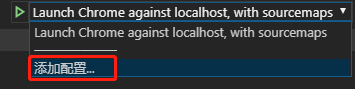

在launch.json中修改代码如下
"version": "0.2.0","configurations": [{"name": "Launch Chrome against localhost, with sourcemaps","type": "chrome","request": "launch","url": "http://localhost:4200/", "webRoot": "${workspaceRoot}"}]然后点下图的这个就可以跑起来了,自动打开localhost:4200 ,
(前提是 得先手动命令行ng serve打开angular的东西)
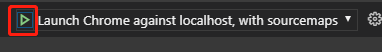
最后在这里改成helloworld,搞定!

标签:
上一篇:
angular2中DomSanitizer的5种用法记录
下一篇:
相关文章
-
无相关信息
