React组件复用
render props模式:
使用步骤:1.创建Mouse组件,在组件中提供要复用的状态逻辑代码。
2.将复用的状态作为props.render(state)方法的参数,暴漏到组件外部。
3.使用props.render()返回值作为需要渲染的内容。

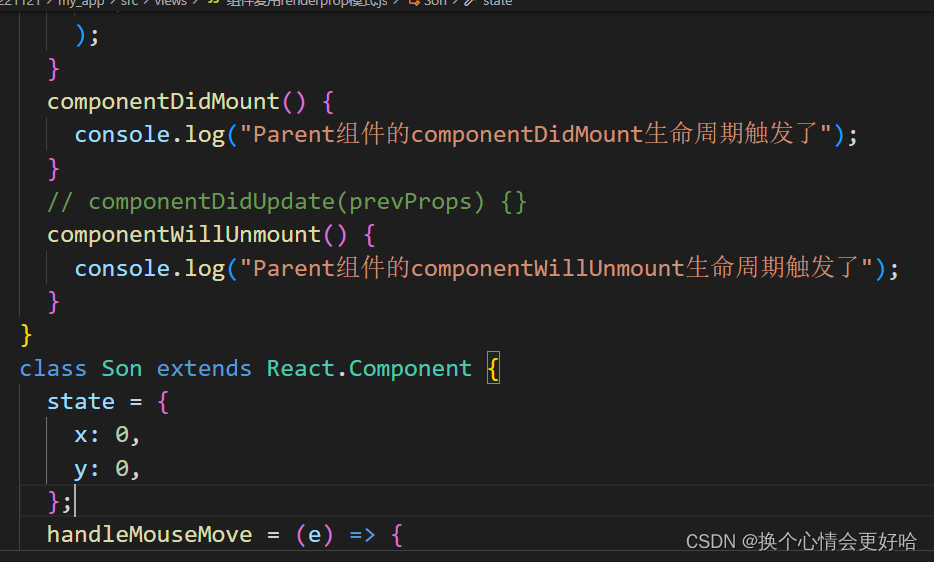

可用children代替render
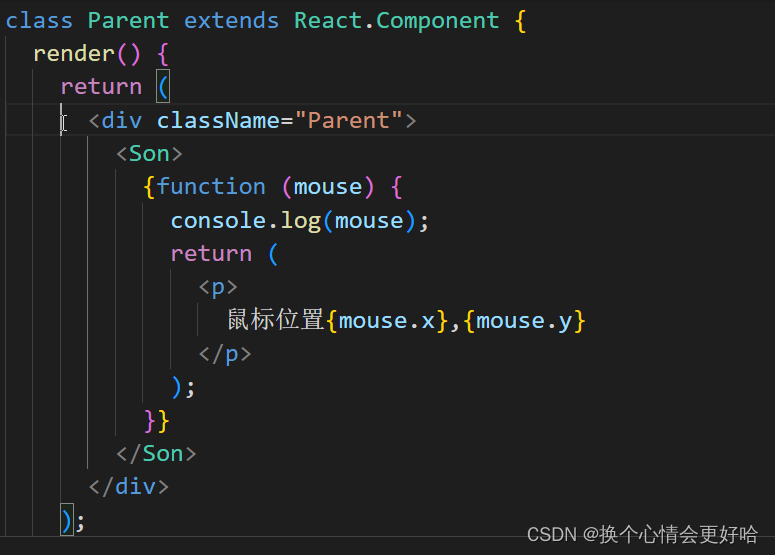
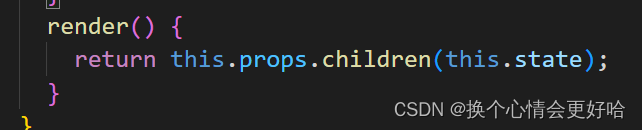
其他部分和props.render模式一样。
高阶组件
高阶组件是一个函数,接受要包装的组件,返回增强后的组件。
高阶组件的使用:
1.创建一个函数,名称约定以with开头。
2.指定函数参数,参数以大学字母开头。
3.在函数内部创建一个类组件,提供复用逻辑代码,并返回。
return
4.在该组件中,渲染参数组件,通史将状态通过props传递给参数组件。
5.调用该高阶组件,传入要增强的组件,通过返回值拿到增强后的组件,并通过其渲染到页面中。
import React from "react";
function withMouse(WrappedComponent) {
class Mouse extends React.Component {
state = {
x: 0,
y: 0,
};
handleMove = (e) => {
this.setState({
x: e.clientX,
y: e.clientY,
});
};
componentDidMount() {
window.addEventListener("mousemove", this.handleMove);
}
componentWillUnmount() {
window.removeEventListener("mousemove", this.handleMove);
}
render() {
return
}
}
return Mouse;
}
const Position = (props) => (
鼠标当前的位置:{props.x},{props.y}
);
const MousePosition = withMouse(Position);
class Parent extends React.Component {
render() {
return (
);
}
}
export default Parent;
高阶组件设置displayName:
为什么要设置diaplayName:使用高阶组件,得到的高阶组件名称相同。
决解方法:设置displayName。displayName的作用:用于设置调试信息。
使用:Mouse.displayName = `WithMouse${getDisplayName(wrappedComponent)}`
function getDisplayName(wrappedComponent){
return WrappedComponent.displayName.displayName || WrappedComponent.name || ‘component’ ;
}
高阶组件传递props:
问题:props丢失。原因:高阶组件没有往下传递props。
解决方法:渲染WrappedComponent时将state和this.props一起传递给组件。
标签:
相关文章
-
无相关信息
