Nginx-Ingress日志持久化
程序开发
2023-09-04 06:09:47
1、1. 介绍
nginx-ingress-controller的日志包括三个部分:
2、落盘
2.1、在ingress nginx所在的节点,创建落盘日志目录,并赋予权限
mkdir /nfs/logs/nginx-ingress -p
chown -R 101.101 /nfs/logs/nginx-ingress/ # 在这里需要注意的是得跟自己nginx-ingress里的用户一样否则没有权限
2.2、将controler日志输出到文件
修改一下nginx-ingress启动选项# 设置controller日志的输出路径和方式- --log_dir=/var/log/nginx/- --logtostderr=false- --ingress-class=nginx
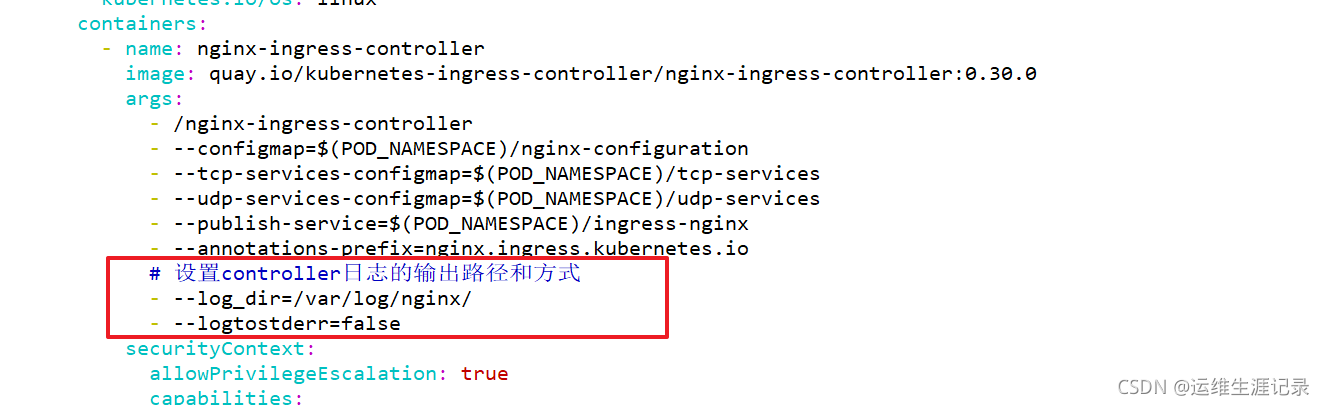
2.3、修改configmap设置access日志,error日志,以及logformat格式
data:worker-processes: "4"use-forwarded-headers: "true"log-format-upstream: "[$host] [$remote_addr] [$http_x_forwarded_for][$remote_user] [$time_local] [$request] [$status] [$body_bytes_sent][$request_time] [$upstream_addr] [$upstream_response_time] [$connection][$connection_requests] [$msec] [$uri] [$body_bytes_sent] [$http_referer][$http_user_agent] [$request_length] [$http_session_id]"access-log-path: "/var/log/nginx/access.log"error-log-path: "/var/log/nginx/error.log"
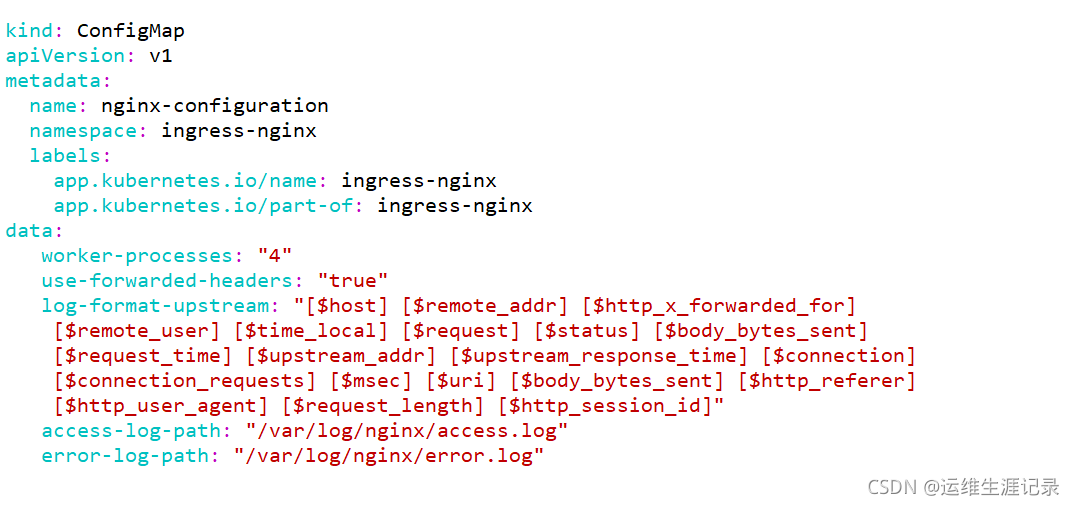
2.4、挂载日志
volumeMounts:- mountPath: /var/log/nginxname: nginx-log- mountPath: /etc/localtimename: localtimevolumes:- hostPath:path: /nfs/logs/nginx-ingress/name: nginx-log- hostPath:path: /etc/localtimename: localtime
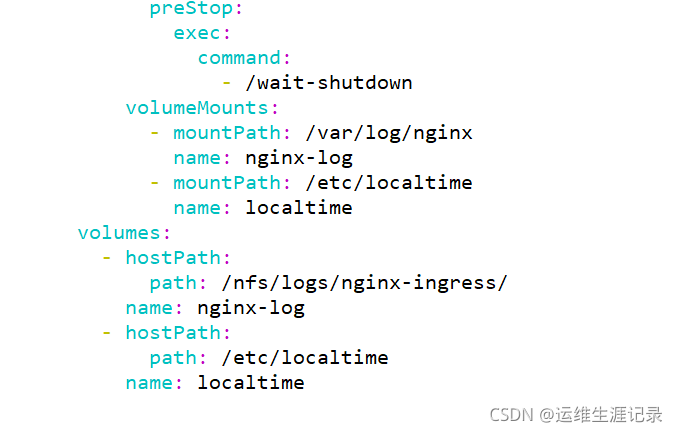
2.5、重启一下Ingress查看一下效果
[root@k8s-m1 nginx-ingress]# ll /nfs/logs/nginx-ingress/
total 188
-rw-r--r-- 1 101 101 14229 Sep 11 17:30 access.log
-rw-r--r-- 1 101 101 539 Sep 12 14:01 error.log
lrwxrwxrwx 1 101 101 68 Sep 12 14:24 nginx-ingress-controller.ERROR -> nginx-ingress-controller.k8s-n3.www-data.log.ERROR.20210912-142434.6
lrwxrwxrwx 1 101 101 67 Sep 12 14:00 nginx-ingress-controller.INFO -> nginx-ingress-controller.k8s-n3.www-data.log.INFO.20210912-140059.6
-rw-r--r-- 1 101 101 8217 Sep 12 13:18 nginx-ingress-controller.k8s-n1.www-data.log.ERROR.20210911-135853.7
-rw-r--r-- 1 101 101 25589 Sep 12 13:18 nginx-ingress-controller.k8s-n1.www-data.log.INFO.20210911-134055.7
-rw-r--r-- 1 101 101 12091 Sep 12 13:18 nginx-ingress-controller.k8s-n1.www-data.log.WARNING.20210911-134055.7
-rw-r--r-- 1 101 101 5912 Sep 12 13:01 nginx-ingress-controller.k8s-n2.www-data.log.ERROR.20210911-135900.6
-rw-r--r-- 1 101 101 11022 Sep 12 13:01 nginx-ingress-controller.k8s-n2.www-data.log.INFO.20210911-133925.6
-rw-r--r-- 1 101 101 6190 Sep 12 13:01 nginx-ingress-controller.k8s-n2.www-data.log.WARNING.20210911-133925.6
-rw-r--r-- 1 101 101 7544 Sep 12 14:00 nginx-ingress-controller.k8s-n3.www-data.log.ERROR.20210911-135900.6
-rw-r--r-- 1 101 101 344 Sep 12 14:24 nginx-ingress-controller.k8s-n3.www-data.log.ERROR.20210912-142434.6
-rw-r--r-- 1 101 101 13627 Sep 12 14:00 nginx-ingress-controller.k8s-n3.www-data.log.INFO.20210911-134029.6
-rw-r--r-- 1 101 101 4120 Sep 12 14:24 nginx-ingress-controller.k8s-n3.www-data.log.INFO.20210912-140059.6
-rw-r--r-- 1 101 101 7822 Sep 12 14:00 nginx-ingress-controller.k8s-n3.www-data.log.WARNING.20210911-134029.6
-rw-r--r-- 1 101 101 622 Sep 12 14:24 nginx-ingress-controller.k8s-n3.www-data.log.WARNING.20210912-140059.6
-rw-r--r-- 1 101 101 7802 Sep 12 14:19 nginx-ingress-controller.k8s-n4.www-data.log.ERROR.20210911-140334.6
-rw-r--r-- 1 101 101 18859 Sep 12 14:19 nginx-ingress-controller.k8s-n4.www-data.log.INFO.20210911-133959.6
-rw-r--r-- 1 101 101 9427 Sep 12 14:19 nginx-ingress-controller.k8s-n4.www-data.log.WARNING.20210911-133959.6
lrwxrwxrwx 1 101 101 70 Sep 12 14:00 nginx-ingress-controller.WARNING -> nginx-ingress-controller.k8s-n3.www-data.log.WARNING.20210912-140059.6
3、带域名访问一下
apiVersion: networking.k8s.io/v1beta1
kind: Ingress
metadata:name: lzulms-myappnamespace: lzulms
spec:rules:- host: lzulmsconfig.chinaedu.nethttp:paths:- backend:serviceName: lzulms-myappservicePort: 80path: /
cat /nfs/logs/nginx-ingress/access.log
[lzulmsconfig.chinaedu.net] [172.16.28.138] [-] [-] [11/Sep/2021:17:30:12 +0800] [GET /hostname.html HTTP/1.1] [200] [29] [0.003] [10.244.4.230:80] [0.002] [170314] [15] [1631352612.452] [/hostname.html] [29] [http://lzulmsconfig.chinaedu.net/] [Mozilla/5.0 (Windows NT 10.0; Win64; x64) AppleWebKit/537.36 (KHTML, like Gecko) Chrome/93.0.4577.63 Safari/537.36 Edg/93.0.961.38] [777] [-]
标签:
上一篇:
Angular6 修改启动端口号(详细)
下一篇:
VsCode中threejs语法提示问题
相关文章
-
无相关信息
