【Unity3D-01】 记录Unity3D调用外接摄像头
程序开发
2023-09-03 20:34:32
【Unity3D-01】记录Unity3D调用外接摄像头
最近想在Unity3D上调用一个摄像头,通过查找资料发现仙魁XAN和八哥快走开的博客符合我的想法,实现起来也不难就尝试了一下
01 新建一个Unity3D的工程
02 开干!
2.1 在这个工程里新建Canvas
如下图所示
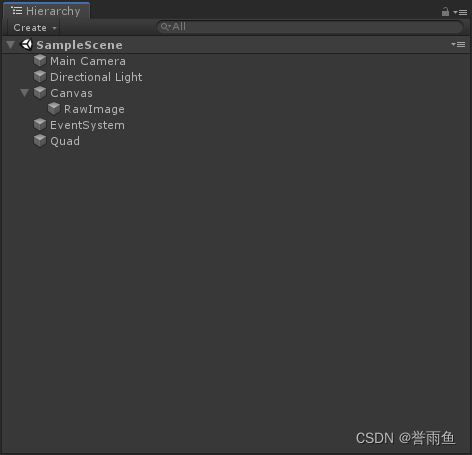
然后下设RawImage为载体
2.2 在Assets里面新建一个脚本命名为PlaneManager.cs
代码内容如下(参考八哥快走开的博客)
using System.Collections;
using System.Collections.Generic;
using UnityEngine;
using UnityEngine.UI;public class PlaneManager : MonoBehaviour
{public string DeviceName;//public Vector2 CameraSize;public float CameraFPS;//接收返回的图片数据 WebCamTexture _webCamera;//public GameObject Plane;//作为显示摄像头的面板public RawImage rawImage;void OnGUI(){if (GUI.Button(new Rect(100, 100, 100, 100), "Initialize Camera")){StartCoroutine("InitCameraCor");}//添加一个按钮来控制摄像机的开和关if (GUI.Button(new Rect(100, 250, 100, 100), "ON/OFF")){if (_webCamera != null && rawImage != null){if (_webCamera.isPlaying)StopCamera();elsePlayCamera();}}if (GUI.Button(new Rect(100, 450, 100, 100), "Quit")){Application.Quit();}}public void PlayCamera(){//Plane.GetComponent().enabled = true;rawImage.enabled = true;_webCamera.Play();}public void StopCamera(){// Plane.GetComponent().enabled = false;rawImage.enabled = false;_webCamera.Stop();}/// /// 初始化摄像头/// public IEnumerator InitCameraCor(){yield return Application.RequestUserAuthorization(UserAuthorization.WebCam);if (Application.HasUserAuthorization(UserAuthorization.WebCam)){WebCamDevice[] devices = WebCamTexture.devices;DeviceName = devices[0].name;_webCamera = new WebCamTexture(DeviceName, 1920, 1080, 30);rawImage.texture = _webCamera;//Plane.GetComponent().material.mainTexture = _webCamera;//Plane.transform.localScale = new Vector3(1, 1, 1);_webCamera.Play();//前置后置摄像头需要旋转一定角度,否则画面是不正确的,必须置于Play()函数后rawImage.rectTransform.localEulerAngles = new Vector3(0, 0,_webCamera.videoRotationAngle+360);}}
} 2.3 把这个CS脚本挂到RawImage这个载体上(左键拖动.cs文件到RawImage)
2.4 记得把"Plane Manager"这个面板里的"Raw Image"选择RawImage(RawImage),否则会报错,无法出现摄像头的画面
如下图所示
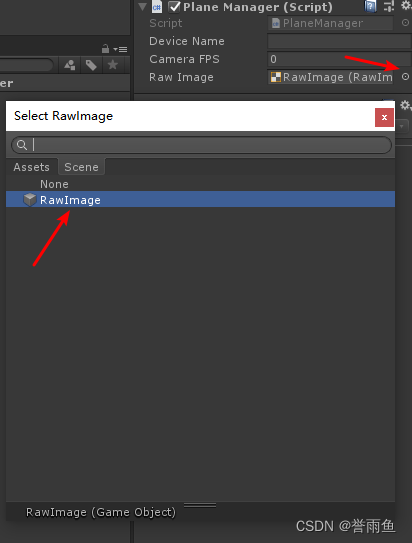
2.5 效果呈现
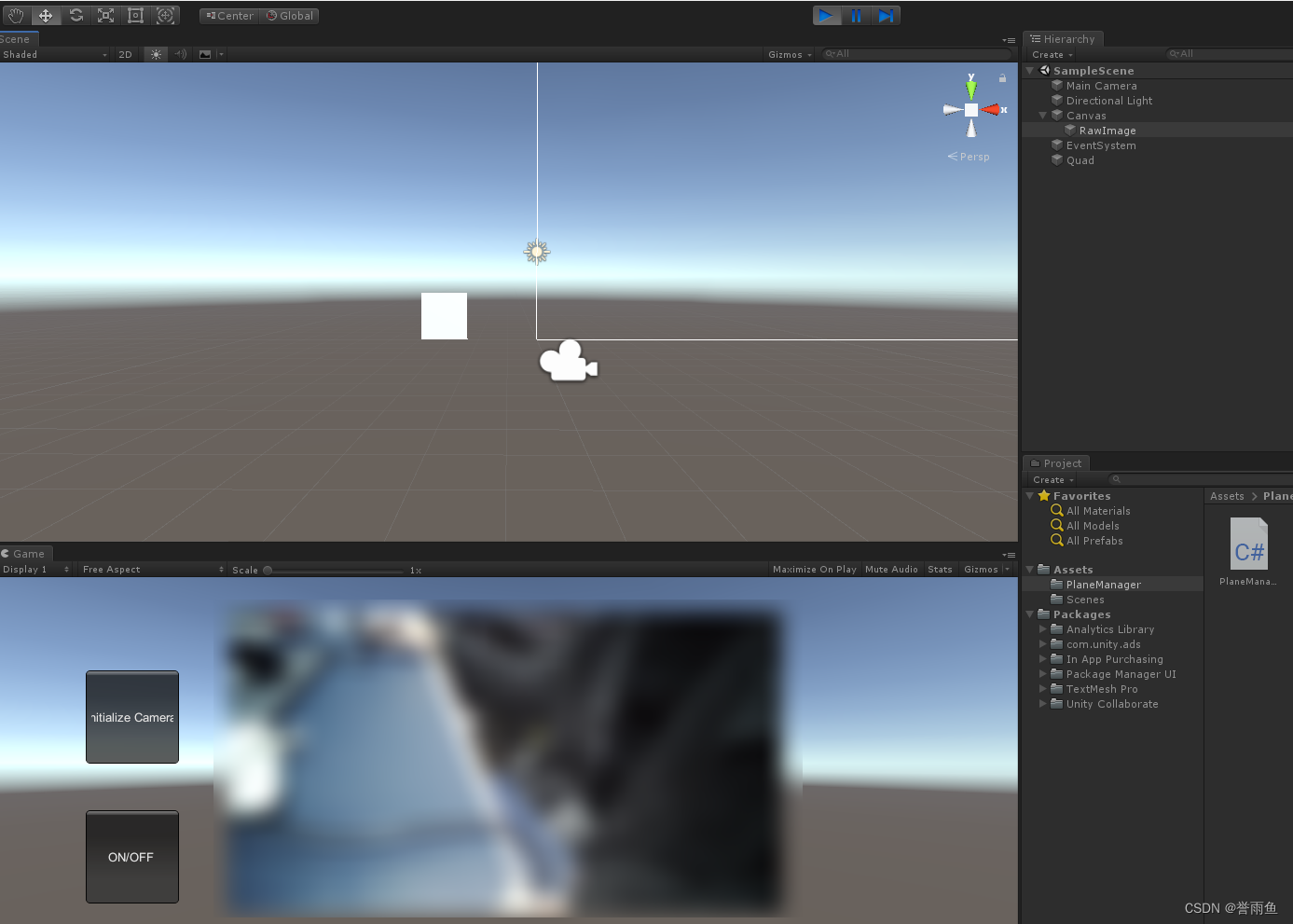
标签:
上一篇:
在vue里使用echart,动态请求数据后赋值成功但是就是页面不显示数据解决方法
下一篇:
相关文章
-
无相关信息
