python--本地时间转UTC时间
程序开发
2023-09-03 11:25:24
前言
在调用接口时,发现传参需要UTC格式的时间参数
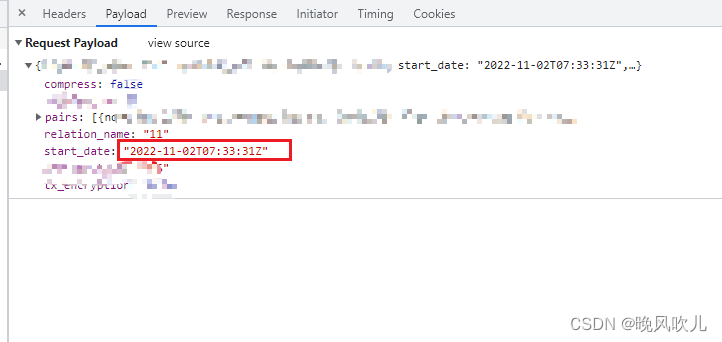
在处理前,需安装arrow库
pip install arrow
一、时间转换处理
import time
import arrowdef local_to_utc():localtime = time.strftime("%Y-%m-%d %H:%M:%S", time.localtime())utctime = arrow.get(localtime).to("UTC")utc_time_format = utctime.strftime("%Y-%m-%dT%H:%M:%SZ")print("localtime:", localtime)print("utc_date_time:",utc_time_format)print("转换前: ",str(localtime))print("转换后: ",str(utc_time_format))return utc_time_formatlocal_to_utc()
二、运行结果
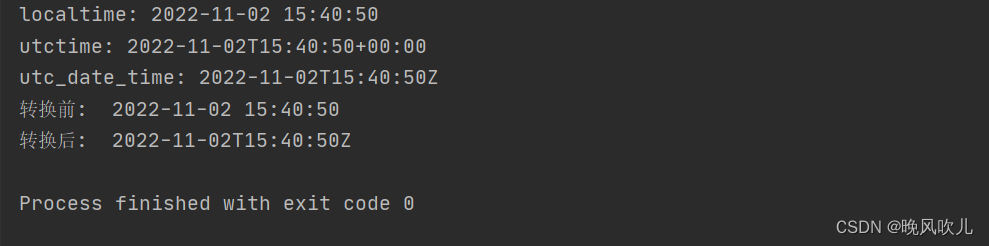
localtime: 2022-11-02 15:40:50
utctime: 2022-11-02T15:40:50+00:00
utc_date_time: 2022-11-02T15:40:50Z
转换前: 2022-11-02 15:40:50
转换后: 2022-11-02T15:40:50Z
三、转换思路
1、使用arrow库直接处理,import arrow
2、先获取本地时间
3、使用arrow.get(localtime).to(“UTC”),这样就转成utc格式啦
4、转成utc格式为:utctime: 2022-11-02T15:40:50+00:00
5、需要再格式化,跟传入参数一样,声明格式:utctime.strftime(“%Y-%m-%dT%H:%M:%SZ”)
标签:
上一篇:
anguar一个空间多个项目实战
下一篇:
服务端部署前端页面,浏览器客户端缓存问题分析
相关文章
-
无相关信息
