学习OA系统制作历程day1
OA系统学习制作day1
什么是OA系统?
OA是Office Automation的缩写,也就是办公自动化。OA系统是处理一个组织内部的事务性工作、辅助管理以及提高办公效率的系统。它能够将一个组织需要人工管控和调度的所有相关信息集中起来进行信息化管理,不同的企业对OA系统有不同的需求,所以OA系统需要定制化。
OA系统的开发
设计
分层
使用技术
SSH框架:Struts2 + Hibernate + Spring + Maven
测试使用Junit4.1
开发环境
Windows10、Tomcat、Intellij IDEA 2019.1.3、Mysql
规范
编码统一使用UTF-8,防止后期出现乱码问题。
OA系统功能模块设计
暂未完善
系统模块功能列表准备
数据库
在mysql的目录下命令行,登陆mysql,创建新数据库comoasystem。
mysql -u (?) -p (?)
mysql>create database comoasystem default character set utf8;
IDEA项目创建
在IDEA上方菜单栏找到相应菜单File>>New>Project…
在New Project窗口中的左侧寻找Maven,右侧第二行将Create from archetype打勾,选中org.apache.maven.archetypes:maven-archetype-webapp,然后next。
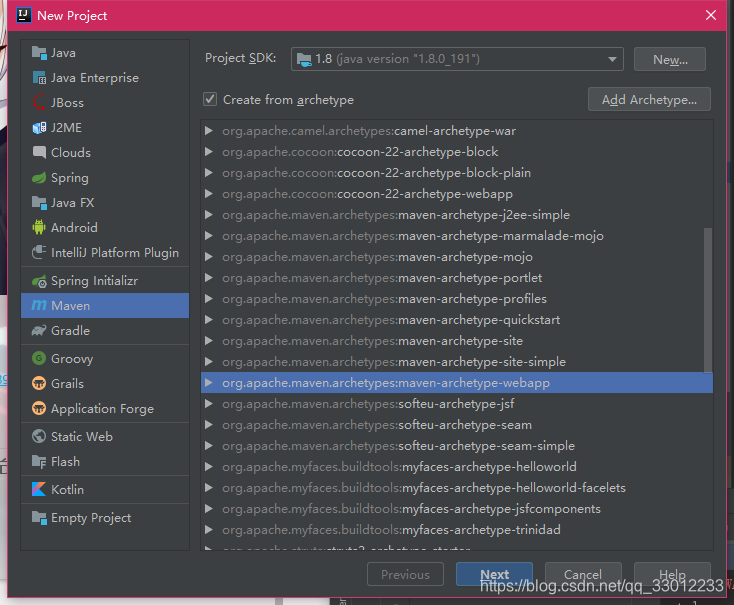
groupId :the unique identifier of the organization or group that created the project
artifactId :unique base name of the primary artifact being generated by this project
GroupID 是项目组织唯一的标识符,实际对应JAVA的包的结构,是main目录里java的目录结构。
ArtifactID是项目的唯一的标识符,实际对应项目的名称,就是项目根目录的名称。
理解之后将图中webapp更换成想输入的标识符,并next。
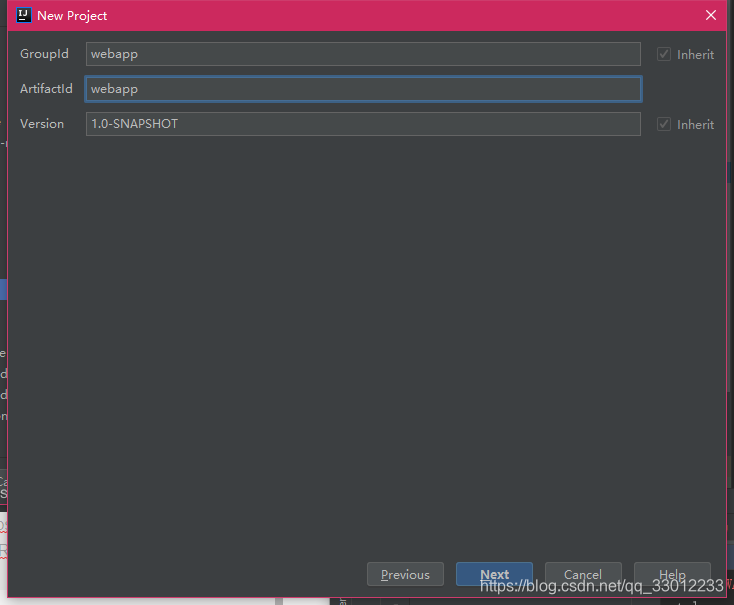
点击Properties栏中的“+”弹出Add Maven Property窗口,在Name中输入archetypeCatelog,在Value中输入internal,接着点击Next。这个作用是让maven框架加快创建速度。
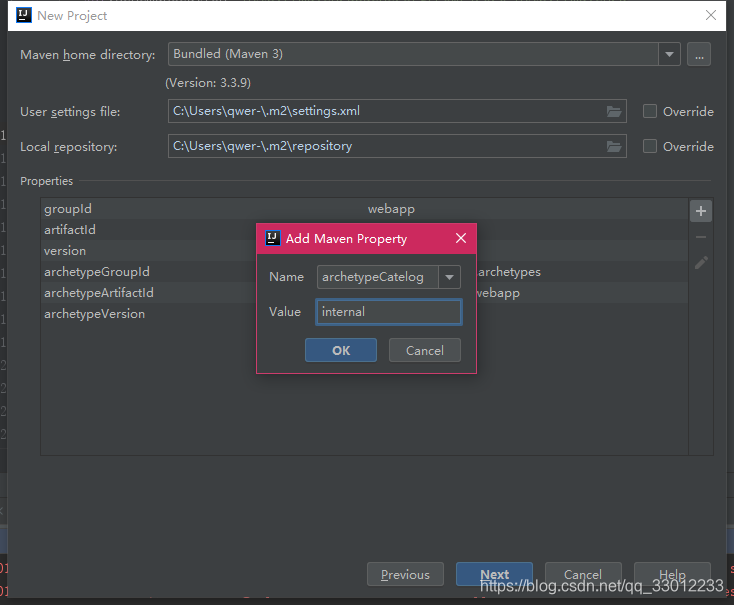
最后取好项目名,选好目录,直接Finish创建。
创建完成后右下角会弹出Maven project need to be imported的提示,选择Enable Auto-Import,每次更新pom.xml的时候才会自动下载和导入,否则需要手动更新比较麻烦。
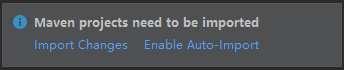
需要配置的文件
需要新建resource文件夹以及新建和配置如下文件:
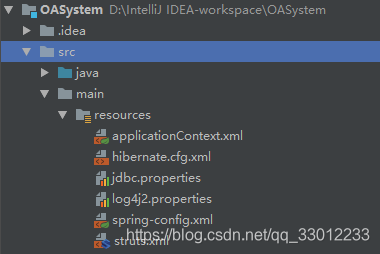
pom.xml
在pom.xml中输入如下配置,让Maven去下载所需框架和依赖:
4.0.0 com.ryougishiki.oa OASystem 1.0-SNAPSHOT war UTF-8 1.7 1.7 junit junit 4.11 test org.springframework spring-context 5.1.4.RELEASE org.springframework spring-core 5.1.4.RELEASE org.springframework spring-orm 5.1.4.RELEASE org.springframework spring-web 5.1.4.RELEASE org.apache.struts struts2-core 2.5.20 org.apache.struts struts2-spring-plugin 2.5.20 org.hibernate hibernate-core 5.4.1.Final org.junit.jupiter junit-jupiter-api 5.3.2 compile com.mchange c3p0 0.9.5.2 c3p0 c3p0 0.9.1.2 org.hibernate hibernate-c3p0 5.4.1.Final mysql mysql-connector-java 8.0.13 org.slf4j slf4j-log4j12 1.7.2 org.apache.logging.log4j log4j-core 2.10.0 org.apache.logging.log4j log4j-api 2.10.0 infoManeger maven-clean-plugin 3.1.0 maven-resources-plugin 3.0.2 maven-compiler-plugin 3.8.0 maven-surefire-plugin 2.22.1 maven-war-plugin 3.2.2 maven-install-plugin 2.5.2 maven-deploy-plugin 2.8.2 struts.xml
配置Struts的模式、扩展名配置、主题配置以及命名空间。
hibernate.cfg.xml
在hibernate.cfg.xml中配置数据库的驱动为方言、事务提交和上下文设定。
org.hibernate.dialect.MySQL5InnoDBDialect true true update true org.springframework.orm.hibernate5.SpringSessionContext applicationContext.xml
在applicationConetext.xml中配置自动注解bean和外部导入jdbc的配置文件以及相关数据库配置,声明式事务管理
log4j2.properties
顾名思义,log4j的配置文件,可到jar依赖包中自行搜索。
web.xml
在webapp/WEB-INF目录下,配置整合Spring和Struts2的重要成员之一。
org.springframework.web.context.ContextLoaderListener contextConfigLocation classpath:applicationContext*.xml struts2 org.apache.struts2.dispatcher.filter.StrutsPrepareAndExecuteFilter struts2 /* /index.jsp 项目配置
在IDEA上方菜单栏选择File>>Project Structure
在左侧Modules检查是否有Struts2、Spring、Hibernate的配置文件,没有就点“+”进行添加。
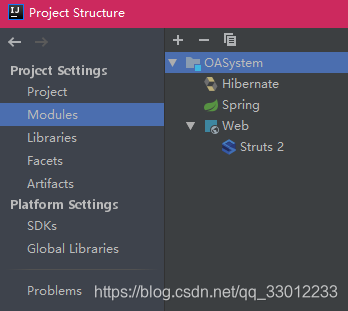
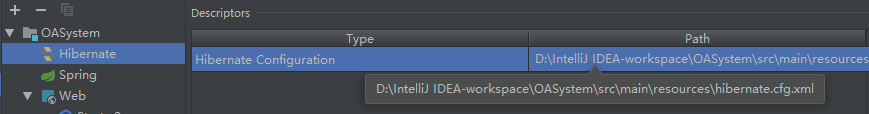
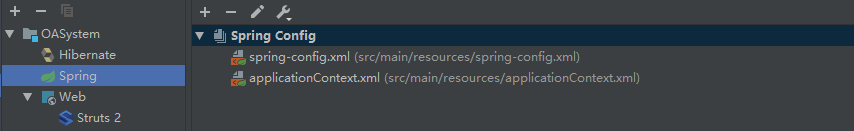
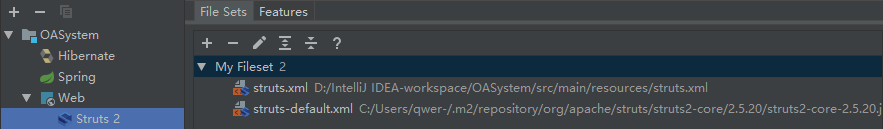
选中Web文件夹勾选右侧下方的Source Roots栏中的所有选项
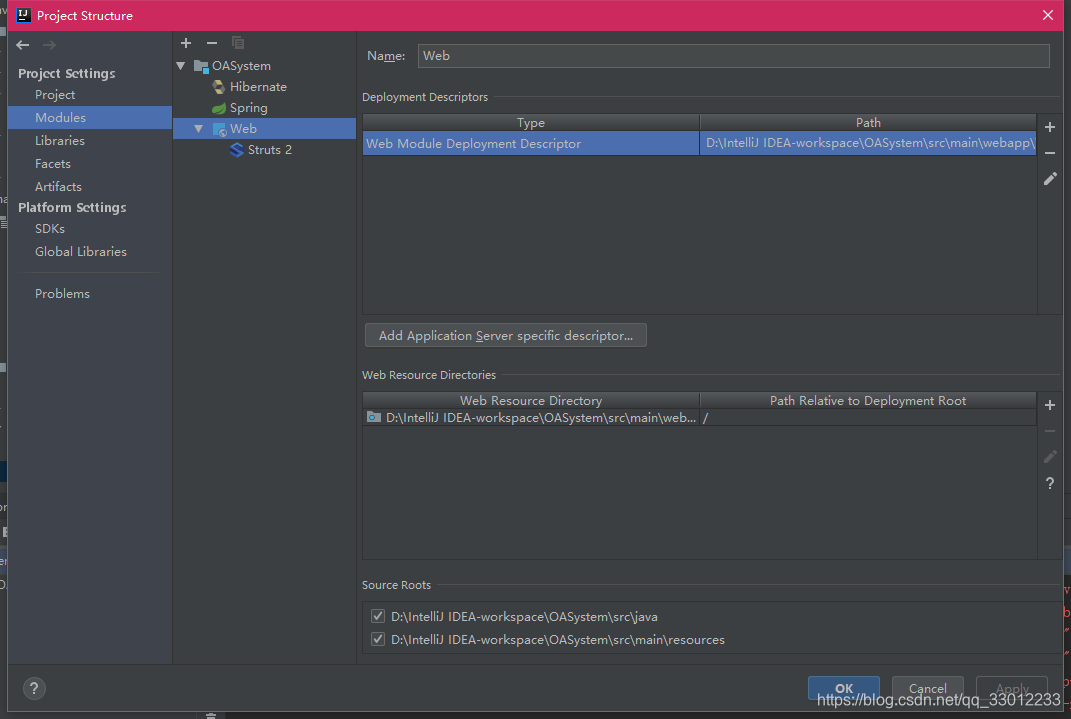
选择左侧的Artifact,右键Available Element的目录,点击Put into Output Root。
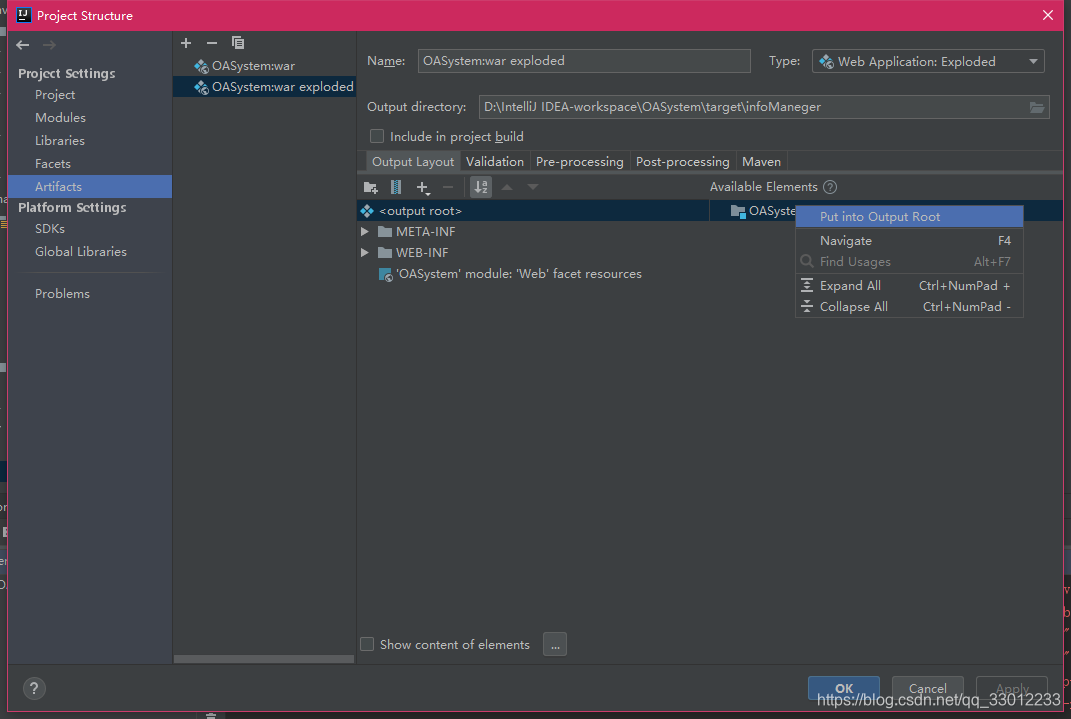
到此就告一段落。
遇坑
在hibernate.cfg.xml中
原本配置的是
org.hibernate.dialect.MySQL5Dialect
但是在执行MYSQL的语句的时候后面会多添加一个type = MyISAM,MYSQL 5.x以上无法识别,默认的表模式是InnoDB,于是换成了MYSQL的方言驱动。
org.hibernate.dialect.MySQL5InnoDBDialect
标签:
相关文章
-
无相关信息
