android 控件拖拽功能,android 简单实现可拖拽控件
继承TextView用来方便使用 主要有下面几个实现方法
1.偷懒的Drawable方法
setDrawableLeftResource(int resourceId)
setDrawableTopResource(int resourceId)
setDrawableRightResource(int resourceId)
setDrawableBottomResource(int resourceId)
2.设置方向
/**
* 0是纵向中间界限 左右
* 1是横向中间界限 上下
* 2是一律向左
* 3是一律向右
* 4是一律向上
* 5是一律向下
* 6是不做操作
*/
setOrientation(int orientation)
3.设置不允许超过的边界
setBoundary(int leftBoundary, int topBoundary, int rightBoundary, int bottomBoundary)
4.点击事件
onDragViewClickListener
onDragViewLongClickListener
完整代码如下所示:import android.annotation.SuppressLint;
import android.content.Context;
import android.graphics.drawable.Drawable;
import android.support.v4.content.ContextCompat;
import android.util.AttributeSet;
import android.util.DisplayMetrics;
import android.view.MotionEvent;
import android.view.WindowManager;
import android.view.animation.Animation;
import android.view.animation.TranslateAnimation;
import android.widget.TextView;
/**
* Created by dongjie.guo on 18/02/11.
*/
@SuppressLint("AppCompatCustomView")
public class DKDragView extends TextView {
private static final String TAG = "DragView";
private int startX, startY, targetX, targetY, ORIENTATION;
private long startTime;
private Context context;
private onDragViewClickListener onDragViewClickListener;
private onDragViewLongClickListener onDragViewLongClickListener;
private boolean move, hasAnimation;
private int leftBoundary, topBoundary, rightBoundary, bottomBoundary;
private int windowWidth, windowHeight;
private long animationDuration = 500;
public DKDragView(Context context) {
this(context, null);
}
public DKDragView(Context context, AttributeSet attrs) {
this(context, attrs, 0);
}
public DKDragView(Context context, AttributeSet attrs, int defStyle) {
super(context, attrs, defStyle);
this.context = context;
hasAnimation = true;
WindowManager wm = (WindowManager) context.getSystemService(Context.WINDOW_SERVICE);
DisplayMetrics dm = new DisplayMetrics();
wm.getDefaultDisplay().getMetrics(dm);
windowWidth = dm.widthPixels;
windowHeight = dm.heightPixels;
}
public interface onDragViewClickListener {
void onClick();
}
public interface onDragViewLongClickListener {
void onLongClick();
}
public DKDragView setAnimation(boolean hasAnimation) {
this.hasAnimation = hasAnimation;
return this;
}
public DKDragView setDuration(long duration) {
animationDuration = duration;
return this;
}
/**
* 0是纵向中间界限 左右
* 1是横向中间界限 上下
* 2是一律向左
* 3是一律向右
* 4是一律向上
* 5是一律向下
* 6是不做操作
*/
public DKDragView setOrientation(int orientation) {
this.ORIENTATION = orientation;
return this;
}
public DKDragView setBoundary(int leftBoundary, int topBoundary, int rightBoundary, int bottomBoundary) {
this.leftBoundary = leftBoundary;
this.topBoundary = topBoundary;
this.rightBoundary = rightBoundary;
this.bottomBoundary = bottomBoundary;
return this;
}
public DKDragView setOnDragViewClickListener(onDragViewClickListener onDragViewClickListener) {
this.onDragViewClickListener = onDragViewClickListener;
return this;
}
public DKDragView setOnDragViewLongClickListener(onDragViewLongClickListener onDragViewLongClickListener) {
this.onDragViewLongClickListener = onDragViewLongClickListener;
return this;
}
public DKDragView setDrawableRightResource(int resourceId) {
Drawable drawable = ContextCompat.getDrawable(context, resourceId);
drawable.setBounds(0, 0, drawable.getMinimumWidth(), drawable.getMinimumHeight());
setCompoundDrawables(null, null, drawable, null);
return this;
}
public DKDragView setDrawableLeftResource(int resourceId) {
Drawable drawable = ContextCompat.getDrawable(context, resourceId);
drawable.setBounds(0, 0, drawable.getMinimumWidth(), drawable.getMinimumHeight());
setCompoundDrawables(drawable, null, null, null);
return this;
}
public DKDragView setDrawableTopResource(int resourceId) {
Drawable drawable = ContextCompat.getDrawable(context, resourceId);
drawable.setBounds(0, 0, drawable.getMinimumWidth(), drawable.getMinimumHeight());
setCompoundDrawables(null, drawable, null, null);
return this;
}
public DKDragView setDrawableBottomResource(int resourceId) {
Drawable drawable = ContextCompat.getDrawable(context, resourceId);
drawable.setBounds(0, 0, drawable.getMinimumWidth(), drawable.getMinimumHeight());
setCompoundDrawables(null, null, null, drawable);
return this;
}
public DKDragView setTextColorResource(int resourceId) {
int color = ContextCompat.getColor(context, resourceId);
setTextColor(color);
return this;
}
@Override
public boolean onTouchEvent(MotionEvent event) {
int x = (int) event.getX();
int y = (int) event.getY();
switch (event.getAction()) {
case MotionEvent.ACTION_DOWN:
startX = (int) event.getX();
startY = (int) event.getY();
startTime = System.currentTimeMillis();
break;
case MotionEvent.ACTION_MOVE:
int offsetX = x - startX;
int offsetY = y - startY;
int l = getLeft() + offsetX;
int t = getTop() + offsetY;
int r = getRight() + offsetX;
int b = getBottom() + offsetY;
if (getLeft() + offsetX < leftBoundary) {
l = leftBoundary;
r = leftBoundary + getWidth();
}
if (getTop() + offsetY < topBoundary) {
t = topBoundary;
b = topBoundary + getHeight();
}
if (getRight() + offsetX > windowWidth - rightBoundary) {
l = windowWidth - rightBoundary - getWidth();
r = windowWidth - rightBoundary;
}
if (getBottom() + offsetY > windowHeight - bottomBoundary) {
t = windowHeight - bottomBoundary - getHeight();
b = windowHeight - bottomBoundary;
}
layout(l, t, r, b);
if (Math.abs(x - startX) > 2f && Math.abs(y - startY) > 2f) {
move = true;
}
break;
case MotionEvent.ACTION_UP:
if (Math.abs(x - startX) < 2f && Math.abs(y - startY) < 2f && !move) {
if (System.currentTimeMillis() - startTime > 1000) {
onDragViewLongClickListener.onLongClick();
} else {
onDragViewClickListener.onClick();
}
}
switch (ORIENTATION) {
case 0:
if (getRight() - (getRight() - getLeft()) / 2 <= windowWidth / 2) {
targetX = -(getLeft() - leftBoundary);
} else {
targetX = windowWidth - rightBoundary - getRight();
}
break;
case 1:
if (getBottom() - (getBottom() - getTop()) / 2 <= windowHeight / 2) {
targetY = -(getTop() - topBoundary);
} else {
targetY = windowHeight - bottomBoundary - getBottom();
}
break;
case 2:
targetX = -(getLeft() - leftBoundary);
break;
case 3:
targetX = windowWidth - rightBoundary - getRight();
break;
case 4:
targetY = -(getTop() - topBoundary);
break;
case 5:
targetY = windowHeight - bottomBoundary - getBottom();
break;
case 6:
break;
}
if (hasAnimation) {
startTranslateAnimation();
} else {
vertifyLayout();
}
break;
}
return true;
}
private void startTranslateAnimation() {
TranslateAnimation animation = new TranslateAnimation(0, targetX, 0, targetY);
animation.setDuration(animationDuration);
animation.setFillAfter(true);
animation.setAnimationListener(new Animation.AnimationListener() {
@Override
public void onAnimationStart(Animation animation) {
}
@Override
public void onAnimationEnd(Animation animation) {
clearAnimation();
vertifyLayout();
}
@Override
public void onAnimationRepeat(Animation animation) {
}
});
startAnimation(animation);
}
private void vertifyLayout() {
switch (ORIENTATION) {
case 0:
if (targetX >= 0) {
layout(windowWidth - getWidth() - rightBoundary, getTop(),
windowWidth - rightBoundary, getBottom());
} else {
layout(leftBoundary, getTop(), leftBoundary + getWidth(), getBottom());
}
break;
case 1:
if (targetY >= 0) {
layout(getLeft(), windowHeight - bottomBoundary - getHeight(), getRight(),
windowHeight - bottomBoundary);
} else {
layout(getLeft(), topBoundary, getRight(), topBoundary + getHeight());
}
break;
case 2:
layout(leftBoundary, getTop(), leftBoundary + getWidth(), getBottom());
break;
case 3:
layout(windowWidth - rightBoundary - getWidth(), getTop(), windowWidth - rightBoundary, getBottom());
break;
case 4:
layout(getLeft(), topBoundary, getRight(), topBoundary + getHeight());
break;
case 5:
layout(getLeft(), windowHeight - bottomBoundary - getHeight(), getRight(),
windowHeight - bottomBoundary);
break;
case 6:
break;
}
}
}
效果图:
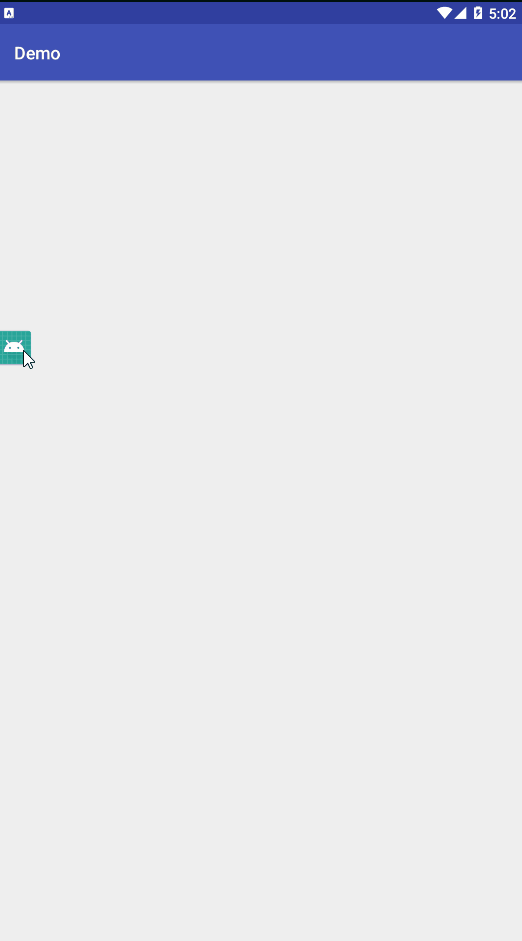
标签:
相关文章
-
无相关信息
