vue项目关于node-sass的报错问题解决
程序开发
2023-09-12 15:22:54
文章目录
一、Node Sass does not yet support your current environment
报错信息如下:
Error: Node Sass does not yet support your current environment: Linux 64-bit with Unsupported runtime (57)
For more information on which environments are supported please see:
https://github.com/sass/node-sass/releases/tag/v3.13.1at module.exports (/opt/care1.0.0/other_modules/nodejs/node_modules/_node-sass@3.13.1@node-sass/lib/binding.js:13:13)at Object. (/opt/care1.0.0/other_modules/nodejs/node_modules/_node-sass@3.13.1@node-sass/lib/index.js:14:35)at Module._compile (module.js:652:30)at Object.Module._extensions..js (module.js:663:10)at Module.load (module.js:565:32)at tryModuleLoad (module.js:505:12)at Function.Module._load (module.js:497:3)at Module.require (module.js:596:17)at require (internal/module.js:11:18)at Object. (/opt/care1.0.0/other_modules/nodejs/template_renderer/routes/index.js:9:12)at Module._compile (module.js:652:30)at Object.Module._extensions..js (module.js:663:10)at Module.load (module.js:565:32)at tryModuleLoad (module.js:505:12)at Function.Module._load (module.js:497:3)at Module.require (module.js:596:17)at require (internal/module.js:11:18)at Object. (/opt/care1.0.0/other_modules/nodejs/app.js:10:14)at Module._compile (module.js:652:30)at Object.Module._extensions..js (module.js:663:10)at Module.load (module.js:565:32)at tryModuleLoad (module.js:505:12)
error: Forever detected script exited with code: 1
这类报错的主要原因就是nodejs的版本太高导致,每个node的版本都有对应兼容的node-sass以及sass-loader版本,如果版本不兼容,必报错!!!
下面是官方的一些node各版对应兼容的node-sass兼容的版本
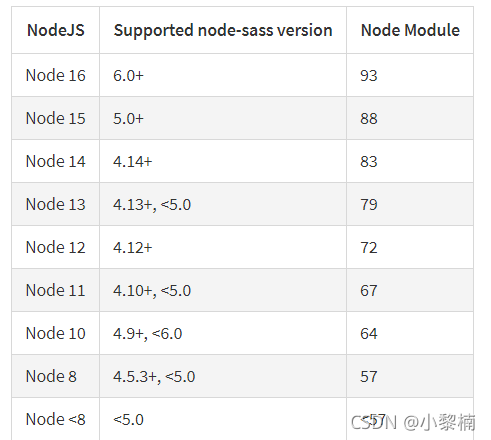
解决办法:
1.降低node版本
2.卸载原先的node-sass,安装兼容的版本,当然第二种方法还需考虑到node-sass与sass-loader的兼容问题
建议使用第一种
二、npm安装报错
报错信息如下:
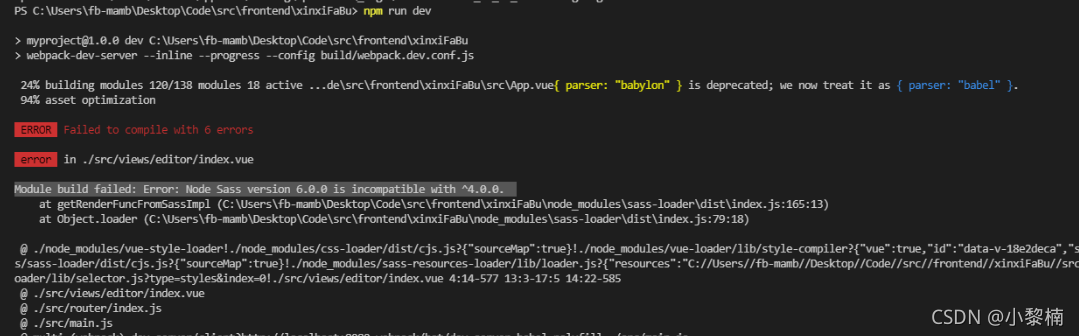
此处报错既是,node-sass与sass-loader的版本兼容问题,解决起来也非常简单!!
降低对于插件的版本即可!!!
三、运行项目报警告
警告信息如下:
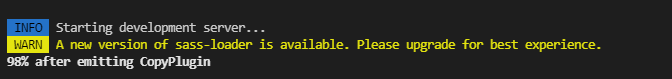
此处警告,表示项目是可以运行的,插件版本以及兼容性都是可以的,问题根源既是sass-loader的版本太低,提示需要更新,更新到最新版本即可!!
四、个人使用的版本(亲测没有问题)
node版本: 14.16.1
node-sass版本: 4.14.1
sass-loader版本: 10.1.1
node安装包传送门:https://nodejs.org/download/release/v14.16.1/
附上安装命令:
npm install --save node-sass@4.14.1
npm install --save sass-loader@10.1.1
卸载命令:
npm uninstall --save node-sass
npm uninstall --save sass-loader
个人建议!!
先卸载在安装!!!

吐槽一下!!这个辣鸡兼容问题,明明好好的刚写完跑完的项目,就因为升级了node版本,项目全崩!!真的血的教训,还花费了巨多时间去逐一排查,找资料,搜博客,哦豁原来是这个版本问题!!好了,记住了,没事别手贱升级版本,能用则不要去动他!!!
标签:
上一篇:
npm install ... 安装插件等时版本不兼容处理
下一篇:
相关文章
-
无相关信息
