仅用js代码实现模态框
程序开发
2023-09-16 15:59:52
很多时候我们经常会用ui框架实现模态框的使用,但是,如果哪一天告诉我们,如何仅用js代码实现一个模态框该怎么办呢?
这里就要用到很多js中的基础方法运用了,我们先看如下代码
var logDiv = document.createElement("div");logDiv.setAttribute("style", "display: none;");document.body.appendChild(logDiv);var logP = document.createElement("p");logP.setAttribute("style", "width: 300px;height: 300px;background: red;margin: 0 auto;text-align: center;");logP.innerHTML = "弹出框";logDiv.appendChild(logP);var logSpan = document.createElement("span");logSpan.setAttribute("style","width: 20px;height: 20px;padding: 0;margin: 0;float: right;background: brown;color: white;cursor: pointer;");logSpan.innerHTML = "X";logP.appendChild(logSpan);logSpan.onclick = function () {logDiv.setAttribute("style", "display: none;");};logDiv.setAttribute("style", "top:100px;position:absolute;display: block;width: 100%;height: 620px;");其实就是主要在js中创建html的结构即可,然后通过setAttribute写入样式,我们就会得到下图的结果
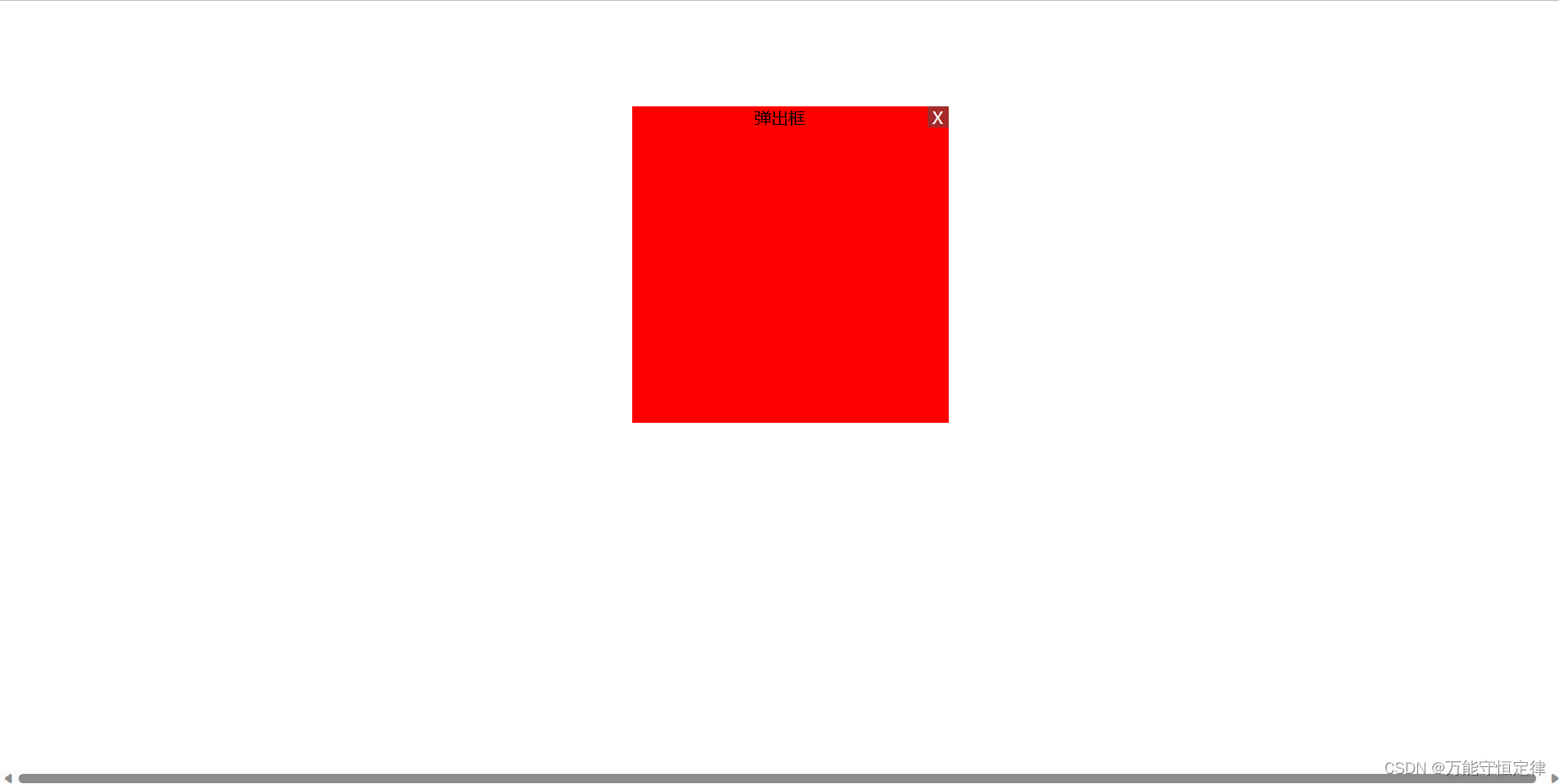
标签:
上一篇:
新技术新框架不断涌现,目前学习web前端开发都要掌握什么?
下一篇:
相关文章
-
无相关信息
