Apollo-1.开发部署-linux
一.官方文档
https://www.apolloconfig.com/#/zh/deployment/quick-start-docker二.环境准备
1.MySql 5.6.51.单独服务器192.168.2.13
https://downloads.mysql.com/archives/installer/2.JDK 1.8.X
https://www.oracle.com/java/technologies/downloads/三.Apollo部署
1.下载1.8 安装包
https://github.com/apolloconfig/apollo/releases/tag/v1.8.02.下载后的文件
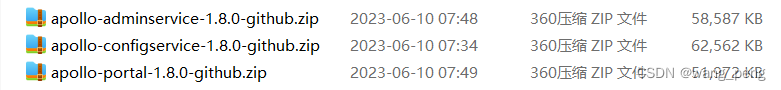
3.解压后的文件目录
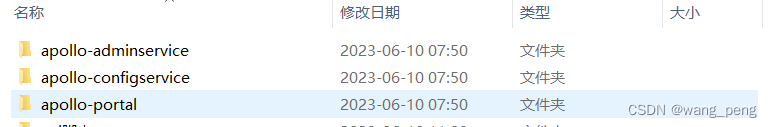
4.生成数据库

这个脚本我是1.8的。官网上最新的总出问题。但1.8的官网又没找到,大家对mysql熟悉的可以用最新的试试,生成的过程就不讲,网上一堆,大概是选择数据库->运行Sql文件
5.修改配置
1) 服务端口修改
分别修改三个服务下的启动端口号配置文件:/scripts/startup.sh
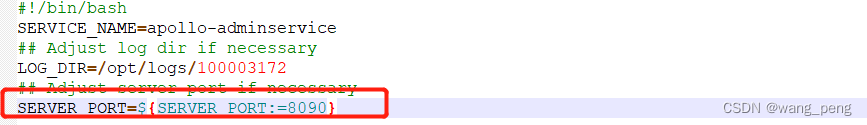
2) 数据库配置修改
分别修改三个服务下的数据连接配置文件:/config/application-github.properties
# DataSource
spring.datasource.url = jdbc:mysql://192.168.2.13:3306/ApolloConfigDB?characterEncoding=utf8&serverTimezone=UTC
spring.datasource.username = root
spring.datasource.password = mysql3) Apollo的meta配置
修改apollo-portal服务的下的meta配置:apollo-portal/config/apollo-env.properties
local.meta=http://localhost:8080
dev.meta=http://192.168.3.14:8080
fat.meta=http://fill-in-fat-meta-server:8080
uat.meta=http://fill-in-uat-meta-server:8080
lpt.meta=${lpt_meta}
pro.meta=http://fill-in-pro-meta-server:80806.修改后的文件上传到 /usr/local/apollo
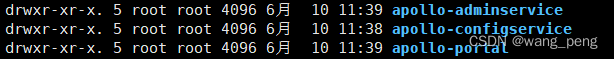
7.创建三个bat文件,修改权限,启动,关闭
8.修改权限bat文件,chmod777.bat
#!/bin/bash
chmod 777 /usr/local/apollo/apollo-configservice/scripts/shutdown.sh
chmod 777 /usr/local/apollo/apollo-configservice/scripts/startup.sh
chmod 777 /usr/local/apollo/apollo-adminservice/scripts/shutdown.sh
chmod 777 /usr/local/apollo/apollo-adminservice/scripts/startup.sh
chmod 777 /usr/local/apollo/apollo-portal/scripts/shutdown.sh
chmod 777 /usr/local/apollo/apollo-portal/scripts/startup.sh
9.启动服务bat文件 startup.sh
#!/bin/bash
/usr/local/apollo/apollo-configservice/scripts/startup.sh
/usr/local/apollo/apollo-adminservice/scripts/startup.sh
/usr/local/apollo/apollo-portal/scripts/startup.sh
10.关闭服务bat文件 shutdown.sh
#!/bin/bash
/usr/local/apollo/apollo-configservice/scripts/shutdown.sh
/usr/local/apollo/apollo-adminservice/scripts/shutdown.sh
/usr/local/apollo/apollo-portal/scripts/shutdown.sh
11.分布执行 ./startup.sh, ./shutdown.sh
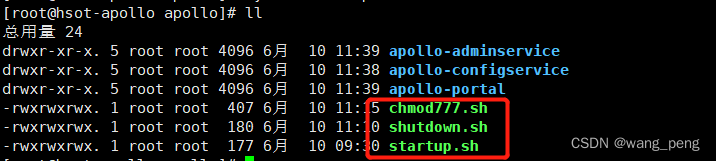
12.此时查看端口是否成功
ps -ef | grep 8070
13.访问 192.168.3.14:8070
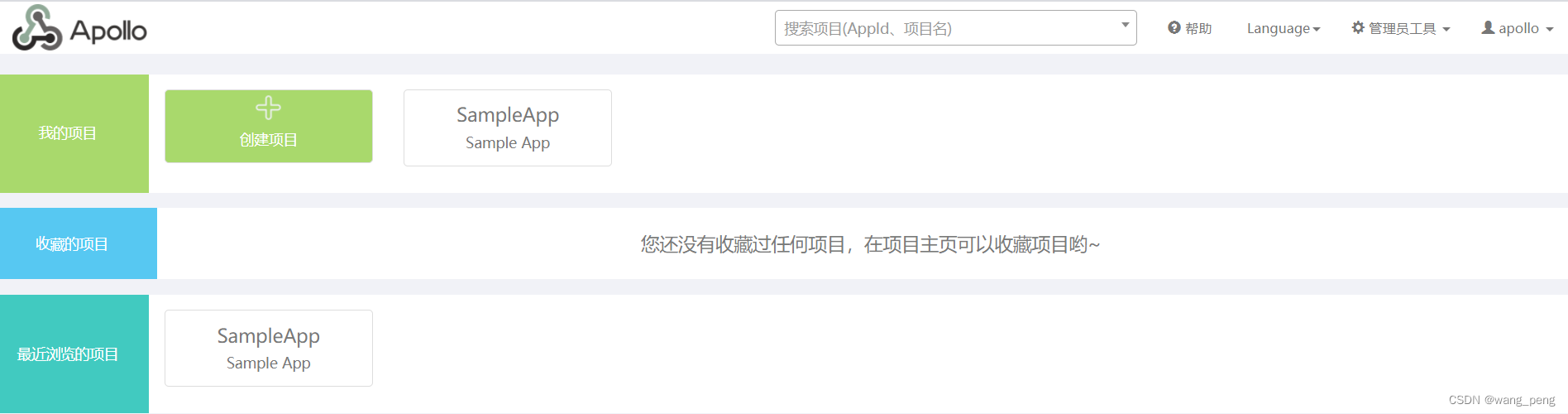
四.net core继承
1.安装Com.Ctrip.Framework.Apollo.Configuration
2.appsettings.json文件添加配置
{
"Logging": {
"LogLevel": {
"Default": "Information",
"Microsoft": "Warning",
"Microsoft.Hosting.Lifetime": "Information"
}
},
"AllowedHosts": "*",
"apollo": {
"AppId": "SampleApp", //AppId
"MetaServer": "http://192.168.3.14:8080" // Eureka地址
}
}
3.代码继承
.ConfigureWebHostDefaults(webBuilder =>
{webBuilder.ConfigureAppConfiguration((context,builder)=> {IConfigurationSection configuration = builder.Build().GetSection("Apollo");builder.AddApollo(configuration).AddDefault(); });webBuilder.UseStartup();
}); 4.应用
public class TestController : ControllerBase
{private readonly IConfiguration configuration;public TestController(IConfiguration configuration){this.configuration = configuration;}public IActionResult Get(){IConfigurationSection section = this.configuration.GetSection("timeout");return Ok(section.Key + ":" + section.Value);}
}5.这是最简单的应用,之后还有灰度发布,同步,集群,测试环境,生产环境
标签:
相关文章
-
无相关信息
