openvino API 2.0 与之前版本API差异对比
程序开发
2023-09-23 06:22:58
🥇 版权: 本文由【墨理学AI】原创首发、各位读者大大、敬请查阅、感谢三连
🎉 声明: 作为全网 AI 领域 干货最多的博主之一,❤️ 不负光阴不负卿 ❤️

文章目录
0. python 项目 openvino 的安装
使用 pip 命令进行安装即可,下载安装速度慢、则考虑指定源
pip install openvino-dev
pip install openvino
# 模型转换会用到
pip install onnx
pip install onnxruntime
openvino API 2.0 与之前版本API差异对比
openvino API 2.0 和之前 版本差异较大,本博文属于官方文档的Python版本代码摘录,方便部分官网网络不可达的同学查阅,有个基本了解
1. Create Core
Inference Engine API:
import numpy as np
import openvino.inference_engine as ie
core = ie.IECore()
OpenVINO™ Runtime API 2.0:
import openvino.runtime as ov
core = ov.Core()
1.1 (Optional) Load extensions (扩展算子)
Inference Engine API:
core.add_extension("path_to_extension_library.so", "CPU")
OpenVINO™ Runtime API 2.0:
core.add_extension("path_to_extension_library.so")
2. Read a model from a drive
Inference Engine API:
network = core.read_network("model.xml")
OpenVINO™ Runtime API 2.0:
model = core.read_model("model.xml")
2.1 (Optional) Perform model preprocessing
3. Load the Model to the Device
Inference Engine API:
# Load network to the device and create infer requests
exec_network = core.load_network(network, "CPU", num_requests=4)
OpenVINO™ Runtime API 2.0:
compiled_model = core.compile_model(model, "CPU")
4. Create an Inference Request
Inference Engine API:
# Done in the previous step
OpenVINO™ Runtime API 2.0:
infer_request = compiled_model.create_infer_request()
5. Fill input tensors

6. Start Inference—同步和异步推理

7. Process the Inference Results

精选专栏
计算机视觉领域 八大专栏、不少干货、有兴趣可了解一下
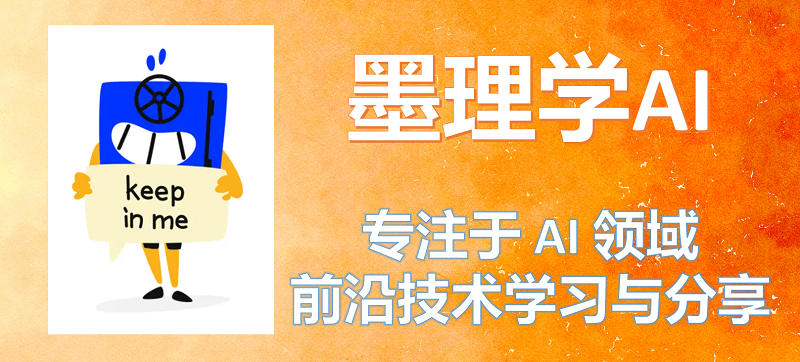
标签:
上一篇:
Cesium中鼠标事件绑定和移除
下一篇:
相关文章
-
无相关信息
