graphql config支持多个schema
程序开发
2023-09-18 20:36:51
前言
由于重构或者不同服务等各种需求,一个前端应用需要多个schema ,连接多个不同的graphql后端,下面是如何配置。
1. .graphqlconfig文件
这里是配置webstrom graphql 插件 文档地址: https://jimkyndemeyer.github.io/js-graphql-intellij-plugin/
{"projects": {"fe": {"schemaPath": "schema.graphql","extensions": {"endpoints": {"Default GraphQL Endpoint": {"url": "...", // 这里是第一个graphql后端服务地址"introspect": true}}},"includes": ["src/app/graphql/{yara,snort}/*.graphql" // 这里是第一个graphql后端服务地址对应的graphql 文件目录]},"antiy-feature-flow-fe-bff": {"schemaPath": "schema-bff.graphql","extensions": {"endpoints": {"url": "....", // 这里是第二个graphql后端服务地址"introspect": true}},"includes": ["src/app/graphql/avlfd/*.graphql" // 这里是第二个graphql后端服务地址对应的graphql 文件目录]}}
}2. codegen.yaml 文件
这里是配置GraphQL Code Generator 地址: https://graphql-code-generator.com/docs/getting-started/index
generates:src/app/graphql/generated/graphql.ts: # 这里是第一个graphql后端服务地址对应的graphql,生成的代码目录schema: "./schema.graphql" # 这里是第一个graphql后端服务地址对应schema文件documents: "src/**/{snort,yara}/*.graphql"plugins:- "typescript"- "typescript-operations"- "typescript-apollo-angular"
# - "typescript-graphql-files-modules"
# - "typescript-document-nodes"
# - "fragment-matcher"src/app/graphql/generated/graphql-bff.ts: # 这里是第二个graphql后端服务地址对应的graphql,生成的代码目录schema: "./schema-bff.graphql" # 这里是第二个graphql后端服务地址对应schema文件documents: "src/**/avlfd/*.graphql"plugins:- "typescript"- "typescript-operations"- "typescript-apollo-angular"# - "typescript-graphql-files-modules"# - "typescript-document-nodes"# - "fragment-matcher"最后
最后生成的效果 代码目录如下
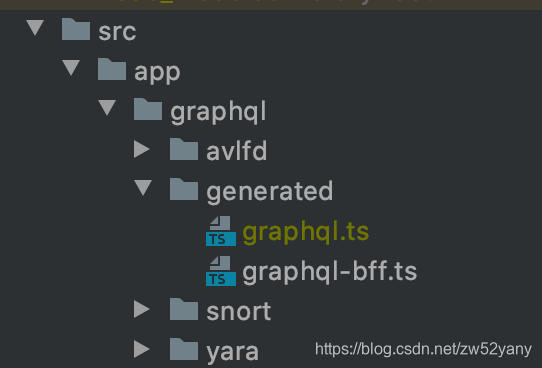
标签:
上一篇:
参数的校验
下一篇:
相关文章
-
无相关信息
