angularjs 获取复选框的值_27. 教你零基础搭建小程序:小程序的常见组件(8)— checkbox复选框...
程序开发
2023-09-06 15:45:14

筒子们,you 来了
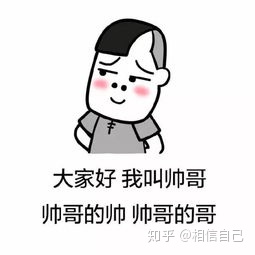
checkbox复选框与上一章讲的radio 单选框的属性相似,表现在:
1、可以通过color属性来修改颜色; 2、需搭配checkbox-group 一起使用。
checkbox复选框与radio 单选框不同的地方在于:
checkbox可同时选择多个元素,不是单一的选项。
啥意思呢?有点不懂?
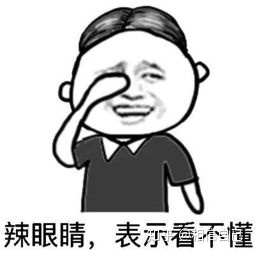
来,上需求:
设置三个水果选项,选中其中任意一个,下面都有提示文字。
操作步骤如下:
1、新建页面demo16
2、打开demo16.js 文件,只保留data部分,其余删除。添加数组list,写入如下代码:
Page({data: {list:[{id:0,name:" ",value:"apple"},{id:1,name:" ",value:"grape"},{id:2,name:" ",value:"bananer"}],checkedList:[]},})3、打开demo16.wxml文件删除原先的代码,写入如下代码,进行渲染。
{{item.name}} 保存后,小程序页面出现三个选项,如下图:
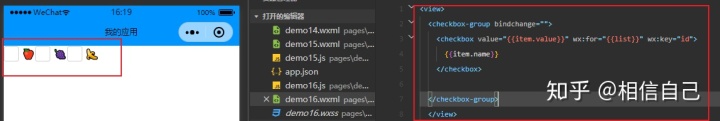
4、使用checkbox-group 绑定事件”handleitemchange“,代码如下:
{{item.name}} 5、复制事件”handleitemchange“,回到demo16.js文件中,粘贴,并且在list数独后加如下代码,其中的意义如下注释:
// 复选框的选中事件
handleItemChange(e){// 1 获取被选中的复选框的值const checkedList=e.detail.value;// 2 进行赋值this.setData({checkedList})}ps:这里注意的一点是:
这一步demo16.js文件中的复选框的选中事件”handleitemchange“,
应来自demo16.wxml文件中的事件”handleitemchange“!
一定要把demo16.wxml文件中的事件”handleitemchange“ 复制粘贴至demo15.js文件中,才能完成渲染!!!
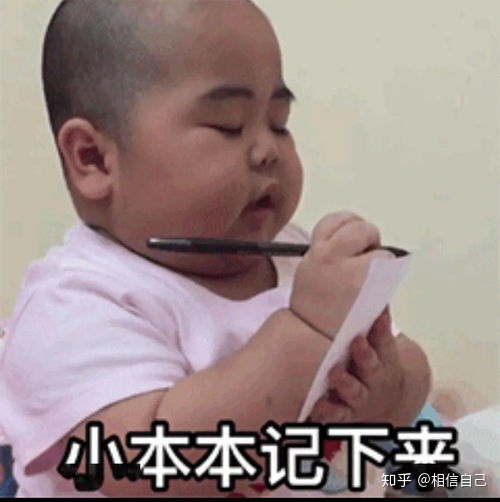
6、回到demo16.wxml文件中,在view标签中再加入一个view标签,如下:
选中的水果:{{checkedList}} 保存后,小程序页面如下:

我们可以同时选中三个选项,下面具有相应的提示文字。
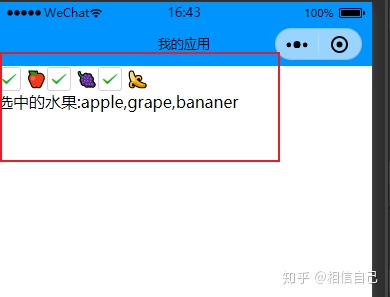
这也就解释了checkbox复选框与radio 单选框不同的地方在于:
checkbox可同时选择多个元素,不是单一的选项。
这一含义。
至此,我们的需求就完成了,已实现设置三个水果选项,选中其中任意一个,下面都有提示文字。
是不是很简单,哈哈。
其余基础知识请移步官方文档~
传送门:
checkbox | 微信开放文档developers.weixin.qq.com标签:
上一篇:
两种解决方案vscode安装依赖总是失败
下一篇:
相关文章
-
无相关信息
