一种前后端分离架构的权限控制解决方案
github
csdn下载
随着互联网的发展,之前的单体架构已经不满足于解决当前的挑战,所以一些企业开始对项目结构进行优化,分布式,微服务等等,这些项目结构的升级确实解决了一部分的问题,但是同样也带来了新的挑战,比如今天博客的主题——安全。安全,是一个随着架构演化,越来越重要的东西。之前的单体应用,大多会采用shiro这个安全框架,而摈弃spring security,因为shiro的功能已经基本上满足企业的要求,而spring security功能全但笨重,所有一些架构师们认为对项目架构来说是一种负担,但是,当架构演化到分布式以后,存在多个系统时,shiro本身的功能就受到了限制,在笔者的认知里,shiro是基于session来做认证授权的,所以当多个子系统时,session无法共享,当然,也有部分项目采用缓存的方式,把session放到共享缓存中,多个子系统共享这个session,没错,这是解决了当下的问题,但仅仅是当下,因为可能这几个子系统是一个公司的产品,他们可以很方便的使用共享缓存,但是当有别的公司的系统接入时,之前的问题又会再次产生。为了彻底解决这个问题,产生了一种单点登录的解决方案,单点登录中最重要的元素就是token,我今天聊到的解决方案也将用到它,今天我们先不聊单点登录,只讲前后端分离如何保证系统安全。以上言论仅代表笔者个人想法,有不同意见可以互相讨论。
下面进入正题吧,之前的项目是前后一体的,页面也是后台渲染的,所以页面的权限完全的被后台控制,所以权限设计方面比较方便,笔者第一次做一个小项目甚至没有使用任何的权限框架,而是用一个过滤器来控制。不过当你看过框架的原理后,其实发现和我的做法大致相似,不过是更完备罢了。首先,我先来讲一下大致的思路:由于系统采用前后端分离,后端与前端只进行数据交互,后端的部分逻辑(包括权限部分)都交给了前端控制,前端三大框架中Angular就有守卫路由的概念(vue最近刚接触,但是也看到了类似的东西),有了守卫路由,就能解决部分的权限问题,但是有些细粒度的东西还是需要具体的信息来控制(比如某个按钮事件,不同的权限可能有不同的展示效果),所以,我们需要在登录时从后台拿到当前用户的所有信息,这个数据可以配置成守卫路由的形式,把守卫路由利用起来,这个数据可以根据系统的安全级别进行加解密等等操作,这些信息可以放在前端的缓存中,例如浏览器的local storage,移动端可以使用嵌入式数据库sqlite。至此前端的权限控制基本已经实现,但是对于后端来说,前端是不可信的,所以后端的校验也不可缺少,虽然会损耗部分性能,但是为了安全,还是值得的。
附上项目结构图:
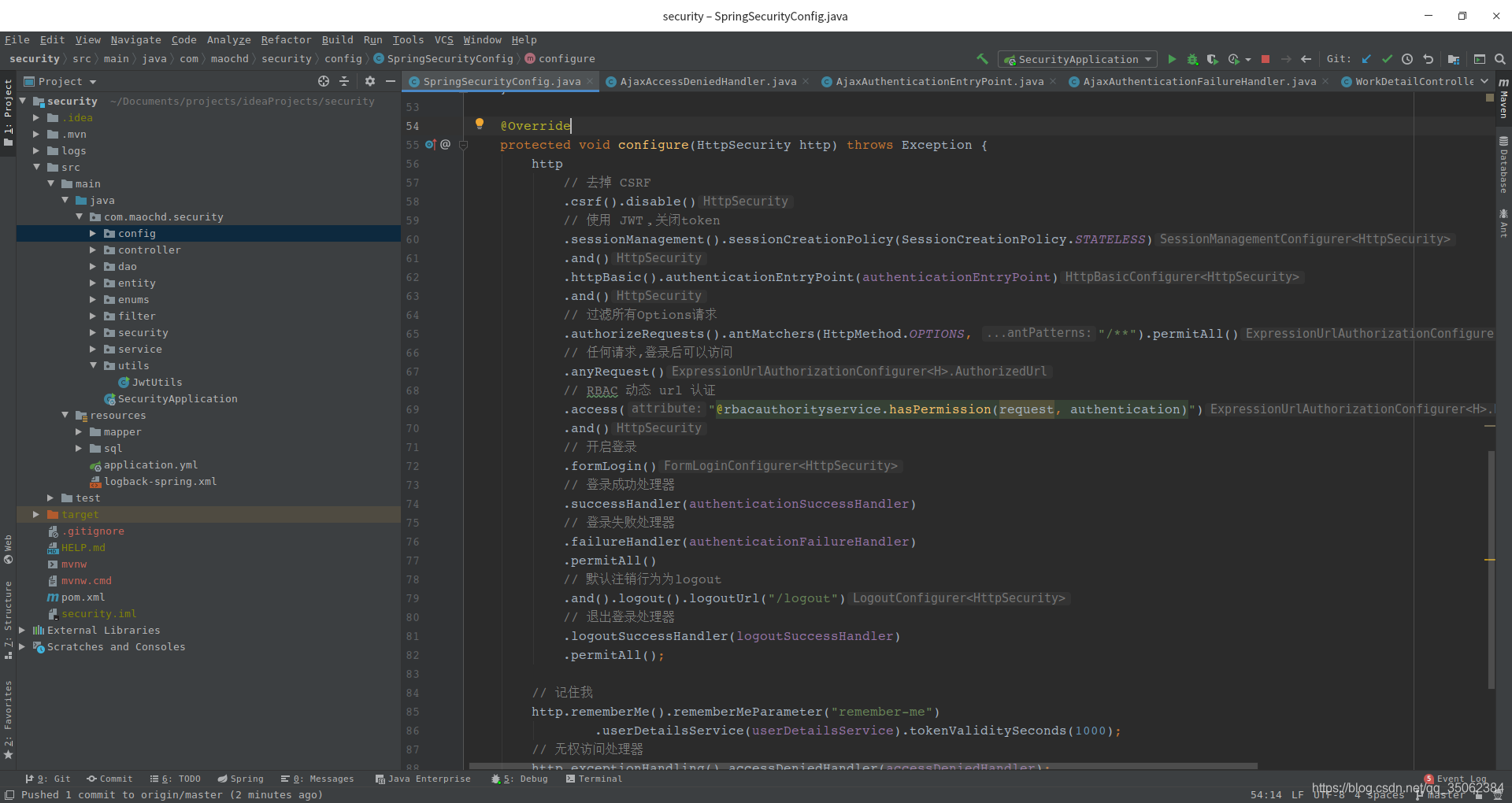
这里我具体介绍这个方案中用到的技术栈和工具,因为是体现思路,所以前端采用postman来进行模拟,后端采用的技术栈是springboot,spring security,mybatis,jwt,fastjson,数据库使用的是mysql。附上我的pom文件:
4.0.0 org.springframework.boot spring-boot-starter-parent 2.4.1 com.maochd security 0.0.1-SNAPSHOT security Demo project for Spring Boot 1.8 1.2.73 0.9.0 org.springframework.boot spring-boot-starter-web org.mybatis.spring.boot mybatis-spring-boot-starter 2.1.4 mysql mysql-connector-java runtime org.projectlombok lombok true org.springframework.boot spring-boot-starter-test test org.springframework.boot spring-boot-starter-security io.jsonwebtoken jjwt ${jwtt.version} com.alibaba fastjson ${fastjson.version} org.springframework.boot spring-boot-maven-plugin org.projectlombok lombok springboot只是一个快速搭建项目的工具,这里我就不过多介绍了,spring security 我这里就不讲他的原理了(本人虽然拜读过部分源码,但是还是有不理解的地方,等我基本理解的时候,我会出一个新的文章来详细的介绍),现在我只讲他是如何实现我们的项目的。spring security的核心在于他的过滤链和多个处理器,我们这里放上他的配置文件:
package com.maochd.security.config;import com.maochd.security.filter.JwtAuthenticationTokenFilter;
import com.maochd.security.security.*;
import com.maochd.security.service.impl.SelfUserDetailsServiceImpl;
import org.springframework.beans.factory.annotation.Autowired;
import org.springframework.context.annotation.Configuration;
import org.springframework.http.HttpMethod;
import org.springframework.security.config.annotation.authentication.builders.AuthenticationManagerBuilder;
import org.springframework.security.config.annotation.web.builders.HttpSecurity;
import org.springframework.security.config.annotation.web.configuration.WebSecurityConfigurerAdapter;
import org.springframework.security.config.http.SessionCreationPolicy;
import org.springframework.security.crypto.bcrypt.BCryptPasswordEncoder;
import org.springframework.security.web.authentication.UsernamePasswordAuthenticationFilter;/*** security 配置类** @author maochd*/
@Configuration
public class SpringSecurityConfig extends WebSecurityConfigurerAdapter {@Autowiredprivate AjaxAuthenticationEntryPoint authenticationEntryPoint;@Autowiredprivate AjaxAuthenticationSuccessHandler authenticationSuccessHandler;@Autowiredprivate AjaxAuthenticationFailureHandler authenticationFailureHandler;@Autowiredprivate AjaxLogoutSuccessHandler logoutSuccessHandler;@Autowiredprivate AjaxAccessDeniedHandler accessDeniedHandler;@Autowiredprivate SelfUserDetailsServiceImpl userDetailsService;@Autowiredprivate JwtAuthenticationTokenFilter jwtAuthenticationTokenFilter;@Overrideprotected void configure(AuthenticationManagerBuilder auth) throws Exception {// 加入自定义的安全认证// auth.authenticationProvider(provider);auth.userDetailsService(userDetailsService).passwordEncoder(new BCryptPasswordEncoder());}@Overrideprotected void configure(HttpSecurity http) throws Exception {http// 去掉 CSRF.csrf().disable()// 使用 JWT,关闭token.sessionManagement().sessionCreationPolicy(SessionCreationPolicy.STATELESS).and().httpBasic().authenticationEntryPoint(authenticationEntryPoint).and()// 过滤所有Options请求.authorizeRequests().antMatchers(HttpMethod.OPTIONS, "/**").permitAll()// 任何请求,登录后可以访问.anyRequest()// RBAC 动态 url 认证.access("@rbacauthorityservice.hasPermission(request, authentication)").and()// 开启登录.formLogin()// 登录成功处理器.successHandler(authenticationSuccessHandler)// 登录失败处理器.failureHandler(authenticationFailureHandler).permitAll()// 默认注销行为为logout.and().logout().logoutUrl("/logout")// 退出登录处理器.logoutSuccessHandler(logoutSuccessHandler).permitAll();// 记住我http.rememberMe().rememberMeParameter("remember-me").userDetailsService(userDetailsService).tokenValiditySeconds(1000);// 无权访问处理器http.exceptionHandling().accessDeniedHandler(accessDeniedHandler);// JWT过滤器http.addFilterBefore(jwtAuthenticationTokenFilter, UsernamePasswordAuthenticationFilter.class);}
}
这里我们完全抛弃session,改用jwt,然后加载一下处理器,这些处理器我们对他进行重写,来满足自己的需求,每个处理器我都加上了注释,基本都是返回一个json串,json中包含各种结果的处理。
package com.maochd.security.security;import com.alibaba.fastjson.JSON;
import com.maochd.security.entity.ResultInfo;
import com.maochd.security.enums.ResultEnum;
import org.springframework.security.access.AccessDeniedException;
import org.springframework.security.web.access.AccessDeniedHandler;
import org.springframework.stereotype.Component;import javax.servlet.ServletException;
import javax.servlet.http.HttpServletRequest;
import javax.servlet.http.HttpServletResponse;
import java.io.IOException;/*** 无权访问处理器** @author maochd*/
@Component
public class AjaxAccessDeniedHandler implements AccessDeniedHandler {@Overridepublic void handle(HttpServletRequest httpServletRequest, HttpServletResponse httpServletResponse, AccessDeniedException e) throws IOException {httpServletResponse.getWriter().write(JSON.toJSONString(ResultInfo.result(ResultEnum.USER_NO_ACCESS, false)));}
}
package com.maochd.security.security;import com.alibaba.fastjson.JSON;
import com.maochd.security.entity.ResultInfo;
import com.maochd.security.enums.ResultEnum;
import org.springframework.security.core.AuthenticationException;
import org.springframework.security.web.AuthenticationEntryPoint;
import org.springframework.stereotype.Component;import javax.servlet.ServletException;
import javax.servlet.http.HttpServletRequest;
import javax.servlet.http.HttpServletResponse;
import java.io.IOException;/*** 未登陆处理器** @author maochd*/
@Component
public class AjaxAuthenticationEntryPoint implements AuthenticationEntryPoint {@Overridepublic void commence(HttpServletRequest httpServletRequest, HttpServletResponse httpServletResponse, AuthenticationException e) throws IOException {httpServletResponse.getWriter().write(JSON.toJSONString(ResultInfo.result(ResultEnum.USER_NEED_AUTHORITIES, false)));}
}
package com.maochd.security.security;import com.alibaba.fastjson.JSON;
import com.maochd.security.entity.ResultInfo;
import com.maochd.security.enums.ResultEnum;
import org.springframework.security.core.AuthenticationException;
import org.springframework.security.web.authentication.AuthenticationFailureHandler;
import org.springframework.stereotype.Component;import javax.servlet.ServletException;
import javax.servlet.http.HttpServletRequest;
import javax.servlet.http.HttpServletResponse;
import java.io.IOException;/*** 登录失败处理器** @author maochd*/
@Component
public class AjaxAuthenticationFailureHandler implements AuthenticationFailureHandler {@Overridepublic void onAuthenticationFailure(HttpServletRequest httpServletRequest, HttpServletResponse httpServletResponse, AuthenticationException e) throws IOException {httpServletResponse.getWriter().write(JSON.toJSONString(ResultInfo.result(ResultEnum.USER_LOGIN_FAILED, false)));}}
package com.maochd.security.security;import com.alibaba.fastjson.JSON;
import com.maochd.security.entity.ResultInfo;
import com.maochd.security.entity.UserInfo;
import com.maochd.security.enums.ResultEnum;
import com.maochd.security.utils.JwtUtils;
import org.springframework.security.core.Authentication;
import org.springframework.security.web.authentication.AuthenticationSuccessHandler;
import org.springframework.stereotype.Component;import javax.servlet.ServletException;
import javax.servlet.http.HttpServletRequest;
import javax.servlet.http.HttpServletResponse;
import java.io.IOException;/*** 登录成功处理器** @author maochd*/
@Component
public class AjaxAuthenticationSuccessHandler implements AuthenticationSuccessHandler {@Overridepublic void onAuthenticationSuccess(HttpServletRequest httpServletRequest, HttpServletResponse httpServletResponse, Authentication authentication) throws IOException {UserInfo userDetails = (UserInfo) authentication.getPrincipal();String jwtToken = JwtUtils.generateToken(userDetails.getUsername(), userDetails.getUserId());httpServletResponse.getWriter().write(JSON.toJSONString(ResultInfo.result(ResultEnum.USER_LOGIN_SUCCESS, jwtToken, true)));}
}
package com.maochd.security.security;import com.alibaba.fastjson.JSON;
import com.maochd.security.entity.ResultInfo;
import com.maochd.security.enums.ResultEnum;
import org.springframework.security.core.Authentication;
import org.springframework.security.web.authentication.logout.LogoutSuccessHandler;
import org.springframework.stereotype.Component;import javax.servlet.ServletException;
import javax.servlet.http.HttpServletRequest;
import javax.servlet.http.HttpServletResponse;
import java.io.IOException;/*** 退出登录处理器** @author maochd*/
@Component
public class AjaxLogoutSuccessHandler implements LogoutSuccessHandler {@Overridepublic void onLogoutSuccess(HttpServletRequest httpServletRequest, HttpServletResponse httpServletResponse, Authentication authentication) throws IOException {httpServletResponse.getWriter().write(JSON.toJSONString(ResultInfo.result(ResultEnum.USER_LOGOUT_SUCCESS, true)));}}
这里代码可能比较多,基本都是一样的,这里我重点讲一下登录成功处理器AjaxAuthenticationSuccessHandler,因为登录操作已经通过,所以我们可以拿到他的用户信息,然后我们需要把用户信息带入新创建的token中,这里我们还可以把权限等信息封装进行,这里我只是演示,所以只有用户名等信息,这里的逻辑可以根据业务重写。
接下来,我们来实现下自定义的认证逻辑
package com.maochd.security.service.impl;import com.maochd.security.dao.RbacAuthorityDao;
import com.maochd.security.dao.SystemManagementDao;
import com.maochd.security.entity.UserInfo;
import org.springframework.beans.factory.annotation.Autowired;
import org.springframework.security.core.GrantedAuthority;
import org.springframework.security.core.authority.SimpleGrantedAuthority;
import org.springframework.security.core.userdetails.UserDetails;
import org.springframework.security.core.userdetails.UserDetailsService;
import org.springframework.security.core.userdetails.UsernameNotFoundException;
import org.springframework.stereotype.Component;import java.util.HashSet;
import java.util.List;
import java.util.Set;/*** security认证实现类** @author maochd*/
@Component
public class SelfUserDetailsService implements UserDetailsService {@Autowiredprivate RbacAuthorityDao rbacAuthorityDao;@Overridepublic UserDetails loadUserByUsername(String username) throws UsernameNotFoundException {UserInfo user = rbacAuthorityDao.getUser(username);if (user == null) {throw new UsernameNotFoundException("该用户不存在");}List roles = rbacAuthorityDao.getRoles(user);Set authoritiesSet = new HashSet<>();roles.forEach(role -> authoritiesSet.add(new SimpleGrantedAuthority(role)));user.setAuthorities(authoritiesSet);return user;}
}
package com.maochd.security.filter;import com.maochd.security.service.impl.SelfUserDetailsServiceImpl;
import com.maochd.security.utils.JwtUtils;
import org.springframework.beans.factory.annotation.Autowired;
import org.springframework.security.authentication.UsernamePasswordAuthenticationToken;
import org.springframework.security.core.context.SecurityContextHolder;
import org.springframework.security.core.userdetails.UserDetails;
import org.springframework.security.web.authentication.WebAuthenticationDetailsSource;
import org.springframework.stereotype.Component;
import org.springframework.web.filter.OncePerRequestFilter;import javax.servlet.FilterChain;
import javax.servlet.ServletException;
import javax.servlet.http.HttpServletRequest;
import javax.servlet.http.HttpServletResponse;
import java.io.IOException;/*** JWT 过滤器** @author maochd*/
@Component
public class JwtAuthenticationTokenFilter extends OncePerRequestFilter {@AutowiredSelfUserDetailsServiceImpl userDetailsService;@Overrideprotected void doFilterInternal(HttpServletRequest request, HttpServletResponse response, FilterChain filterChain) throws ServletException, IOException {String authHeader = request.getHeader("Authorization");if (authHeader != null && authHeader.startsWith("Bearer ")) {String authToken = authHeader.substring("Bearer ".length());String username = JwtUtils.parseToken(authToken, "_secret");if (username != null && SecurityContextHolder.getContext().getAuthentication() == null) {UserDetails userDetails = userDetailsService.loadUserByUsername(username);if (userDetails != null) {UsernamePasswordAuthenticationToken authentication =new UsernamePasswordAuthenticationToken(userDetails, null, userDetails.getAuthorities());authentication.setDetails(new WebAuthenticationDetailsSource().buildDetails(request));SecurityContextHolder.getContext().setAuthentication(authentication);}}}filterChain.doFilter(request, response);}
}
我们先来讲解JwtAuthenticationTokenFilter这个过滤器,他是我们写的代码里的第一道拦截,这里会截取http请求头中的认证信息,方式可以自定义,主要是为了拿到token,如果没拿到,那么就直接进入后面的流程,最后进入用户未登录的处理器,如果拿到token,我们会对其进行解析,拿到用户名,然后把角色信息封装到用户实体中,然后对用户实体进行包装后放入security的上下文中,最后进入后面的流程。
SelfUserDetailsService主要是重写security的登录逻辑,我们这里获取了他实时的角色,并封装到用户实体中,都是为了满足自己的业务。
经过过滤器后,我们在配置文件里重写了权限校验逻辑,采用动态校验,即实时从数据库中取出权限信息,这里暂时使用数据库,动态的权限信息可以保存在不同介质中,我觉得放到缓存中也是个不错的选择,毕竟当请求流量过大时,能减小对数据库的压力。
package com.maochd.security.service.impl;import com.maochd.security.dao.RbacAuthorityDao;
import com.maochd.security.entity.UserInfo;
import com.maochd.security.service.RbacAuthorityService;
import org.springframework.beans.factory.annotation.Autowired;
import org.springframework.security.core.Authentication;
import org.springframework.security.core.userdetails.UserDetails;
import org.springframework.stereotype.Component;import javax.servlet.http.HttpServletRequest;
import java.util.List;/*** security授权实现类** @author maochd*/
@Component("rbacauthorityservice")
public class RbacAuthorityServiceImpl implements RbacAuthorityService {@Autowiredprivate RbacAuthorityDao rbacAuthorityDao;@Overridepublic boolean hasPermission(HttpServletRequest request, Authentication authentication) {Object userInfo = authentication.getPrincipal();boolean hasPermission = false;if (userInfo instanceof UserInfo) {String username = ((UserDetails) userInfo).getUsername();List urls = rbacAuthorityDao.getUrlsByUsername(username);hasPermission = urls.stream().anyMatch(url -> request.getRequestURI().contains(url));}return hasPermission;}
}
项目中其他的文件都是业务,这里为了方便演示,没有把security部分抽成一个单独的模块,而是采用紧耦合的方式,后期可以把security抽成一个单独的模块,或者与网关等模块进行紧耦合,共同完成对系统的安全保证。业务文件我就不再写出,可以访问我的项目地址,把代码down到本地进行运行。项目工程地址在顶部已经给出。
这里就展示下在postman下的各个情况:
1.未登录

2.登录失败

3. 登录成功

4.无权访问

5.执行业务成功
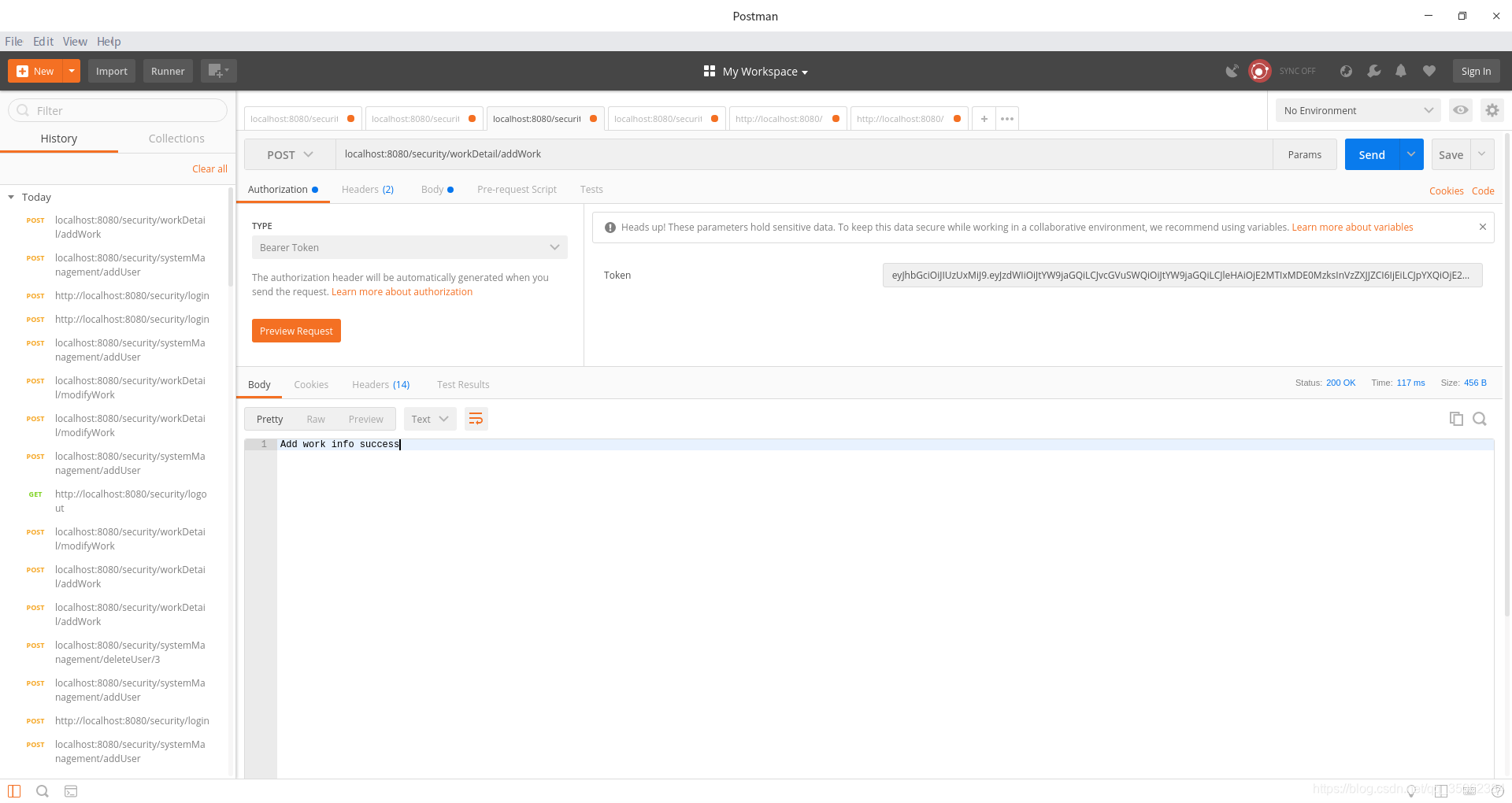
标签:
相关文章
-
无相关信息
