SortableJS 拖动插件 (备忘)
程序开发
2023-09-05 10:45:56
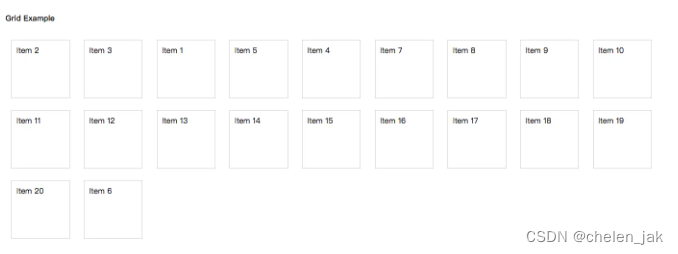
1、Sortable.js中文网 (Demo、配置参数说明)
http://www.sortablejs.com/
2、元素拖拽排序 (Grid 形式示例)
https://www.jianshu.com/p/a82bca95c140
3 、angular table拖拽插件sortablejs
https://blog.csdn.net/weixin_38883338/article/details/103378958
4、Angular 引入第三方js库
https://blog.csdn.net/weixin_38883338/article/details/103797669
5、Sortable.js笔记
https://www.cnblogs.com/OrochiZ-/p/15760502.html
6、使用sortablejs复原上次移动
https://www.jianshu.com/p/64e1adc224e3
// 在Sortable.create的onEnd回调函数中添加代码onEnd(evt) {const oldIndex = evt.oldIndex;const newIndex = evt.newIndex;// 拖拽之后改变数据(非必要)const list = tableData;const oldItem = list.splice(oldIndex, 1)[0];list.splice(newIndex, 0 , oldItem);// 拖拽之后改变数据结束if (...需要复原的条件) {// 复原拖拽之前的 数据(非必要)const item = list.splice(newIndex, 1)[0];list.splice(oldIndex, 0, item);// 复原拖拽之前的 domconst tagName = evt.item.tagName;const items = evt.from.getElementsByTagName(tagName);if (evt.oldIndex > evt.newIndex) {evt.from.insertBefore(evt.item, items[evt.oldIndex+1]);} else {evt.from.insertBefore(evt.item, items[evt.oldIndex]);}}}}标签:
上一篇:
理解angularjs MVVM 模型逻辑,数据交互显示的过程
下一篇:
相关文章
-
无相关信息
