Js-Xlsx Excel上传插件的使用 Excel导入数据
由于使用该该插件的频率较高,经常使用起来还要去以前的项目中寻找demo,所以做个记录
个人经常用此插件进行批量导入数据的业务操作
所需插件Js-xlsx
我提供的下载资源属于优化版本(曾经遇到bug),使用过程中,自行处理好Excel数据格式
声明:如遇到bug,请自行判断
Demo
$(function () {
$("#fileUploader").change(function (e) {
readExcel(e);
})
});
function readExcel(e) {
//表格导入
var that = this;
const files = e.target.files;
if (files.length <= 0) {
//如果没有文件名
return false;
} else if (!/.(xls|xlsx)$/.test(files[0].name.toLowerCase())) {
this.$Message.error("上传格式不正确,请上传xls或者xlsx格式");
return false;
}
const fileReader = new FileReader();
fileReader.onload = ev => {
try {
const data = ev.target.result;
const workbook = XLSX.read(data, {
type: "binary"
});
const wsname = workbook.SheetNames[0]; //取第一张表
const ws = XLSX.utils.sheet_to_json(workbook.Sheets[wsname]); //生成json表格内容
that.filedata = []; //清空接收数据
for (var i = 0; i < ws.length; i++) {
if (i <= 1) {
//此处进行了自定义主要是前两行是表头
continue;
};
if (ws[i].Name == "" && ws[i].SalePrice == "") {
continue;
}
var salePrice = 0;
if (ws[i].SalePrice != "" && parseFloat(ws[i].SalePrice) != NaN) {
salePrice = parseFloat(ws[i].SalePrice);
}
var sheetData = {
Code: ws[i].Code,
Name: ws[i].Code,
SpecificationsModel: ws[i].SpecificationsModel,
ProductUnitCode: ws[i].ProductUnitCode,
D_ProductTypeCode: ws[i].D_ProductTypeCode,
D_ProductBrandCode: ws[i].D_ProductBrandCode,
ProductPriceName: ws[i].ProductPriceName,
SalePrice: salePrice,
IsStandardPrice: ws[i].IsStandardPrice,
};
that.filedata.push(sheetData);
}
$("#hidJson").val(JSON.stringify(filedata));
} catch (e) {
return false;
}
};
fileReader.readAsBinaryString(files[0]);
}
//Excel格式,第一行使用的中文的话,解析里面会报错
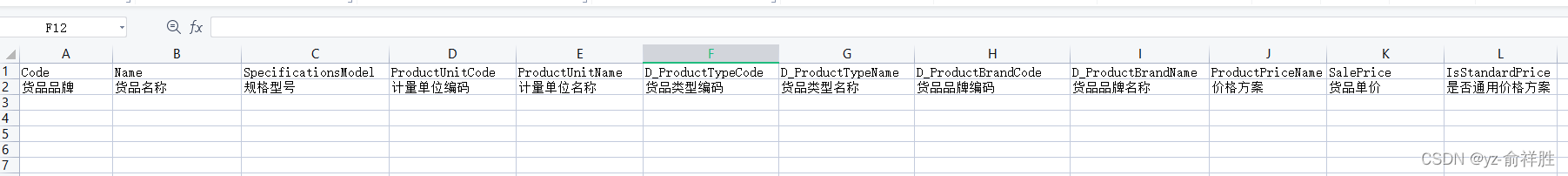
标签:
相关文章
-
无相关信息
