element ui table 导出excel表格
程序开发
2023-09-18 14:54:45
1.安装相关依赖 xlsx file-saver
npm intall --save xlsx
npm intall --save file-saver
2.在组件头里边引入插件
import FileSaver from "file-saver";
import XLSX from "xlsx";
3.定义导出Excel表格事件
exportExcel() {let fix = document.querySelector(".el-table__fixed");let wb;if (fix) {//判断要导出的节点中是否有fixed的表格,如果有,转换excel时先将该dom移除,然后append回去 可以避免行重复wb = XLSX.utils.table_to_book(document.querySelector("#table").removeChild(fix));document.querySelector("#table").appendChild(fix);} else {wb = XLSX.utils.table_to_book(document.querySelector("#table"));}let wbout = XLSX.write(wb, {bookType: "xlsx",bookSST: true,type: "array",});try {//文件名可以自定义FileSaver.saveAs(new Blob([wbout], { type: "application/octet-stream" }),"仪表数据.xlsx");} catch (e) {if (typeof console !== "undefined") console.log(e, wbout);}return wbout;},
4.template中 table加上id
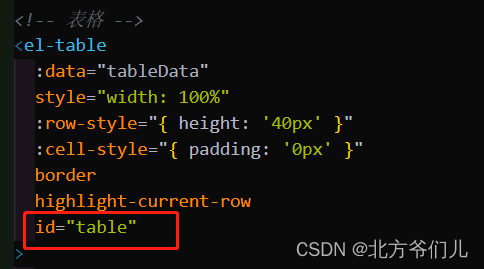
5. 按钮绑定导出excel事件
导出表格
类似博客还有:https://blog.csdn.net/qq_25983579/article/details/103045416
----end----
标签:
上一篇:
vue中过渡
下一篇:
相关文章
-
无相关信息
